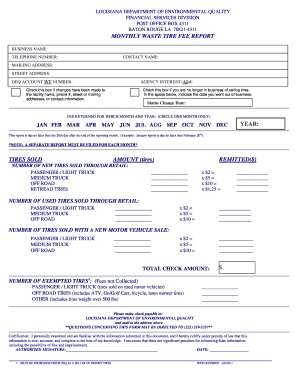
Get La Wt-02 2011
How it works
-
Open form follow the instructions
-
Easily sign the form with your finger
-
Send filled & signed form or save
How to fill out the LA WT-02 online
The Louisiana WT-02 form is a monthly waste tire fee report required for businesses that sell tires. This guide provides step-by-step instructions on how to accurately complete the form online, ensuring compliance and ease of submission.
Follow the steps to accurately complete the LA WT-02 form online.
- Click ‘Get Form’ button to obtain the form and open it in your preferred online editor.
- Begin by entering your business information in the designated fields, including your business name, telephone number, and contact person's name.
- Fill in the mailing and street addresses along with your DEQ account WT number and Agency Interest (AI) number.
- If any updates have occurred with your facility's contact information, check the appropriate box. If you are no longer in the business of selling tires, indicate the date you ceased operations.
- Select the fee return month and year by circling one month only and filling in the year.
- Count and report the number of new tires sold through retail according to the categories provided: passenger/light truck, medium truck, off-road, and retread tires. Enter the sales amounts in the corresponding fields.
- Continue by calculating the total amount remitted for each category using the designated multipliers and enter these totals in the form.
- Proceed to report the number of used tires sold through retail for the same categories and calculate the remitted amounts as outlined.
- Include the total amount of tires sold with a new motor vehicle sale in the respective fields.
- Fill in the total check amount and report the number of exempted tires sold, ensuring to classify them as instructed.
- Once all fields are completed, review the form for accuracy and completeness before finalizing your submission.
- You may then save the changes, download, print, or share the completed form as required.
Complete your LA WT-02 form online to ensure timely submission and compliance.
Get form
All-season tires can be advantageous for drivers in Louisiana, as they offer versatility for varying weather conditions. While not mandated by LA WT-02, having all-season tires can contribute to enhanced safety and performance on both wet and dry roads. It's essential to assess your driving habits and road conditions when choosing tires. For expert advice on tire selection, explore resources offered by uslegalforms to make an informed decision.
Get This Form Now!
Industry-leading security and compliance
-
In businnes since 199725+ years providing professional legal documents.
-
Accredited businessGuarantees that a business meets BBB accreditation standards in the US and Canada.
-
Secured by BraintreeValidated Level 1 PCI DSS compliant payment gateway that accepts most major credit and debit card brands from across the globe.


