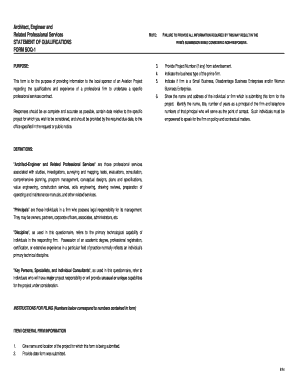
Get La Soq-1 1994-2025
How it works
-
Open form follow the instructions
-
Easily sign the form with your finger
-
Send filled & signed form or save
How to fill out the LA SOQ-1 online
Filling out the LA SOQ-1 form is an essential step for firms seeking to present their qualifications for aviation projects. This comprehensive guide will walk you through the sections and fields of the form in a clear and instructive manner, ensuring a smooth submission process.
Follow the steps to complete the LA SOQ-1 form effectively.
- Click ‘Get Form’ button to access the LA SOQ-1 and open it in your preferred editor.
- Begin with Item I: General Firm Information. Provide the name and location of the project for which you are submitting the form, along with the submission date. Ensure to include project numbers, if applicable, and indicate the business type of the firm.
- Continue with general firm information by entering the firm’s name, mailing address, and whether the submission is from the home office or a branch office. Include the name of the principal and their contact details.
- In Item II, indicate if you will use subconsultants and list necessary data for each subconsultant, including their ownership type and assignments.
- Complete Item III by detailing past project experience. You may present up to ten projects that reflect the qualifications of your firm and any subconsultants, including the nature of responsibilities and total fees earned.
- For Item IV, provide specific past performance evaluations for the projects listed in Item III. Include contact information for owners or clients associated with those projects.
- In Item V, summarize your current workload by providing a recap of all ongoing projects, including key details such as total fee under contract and estimated completion dates.
- Item VI requires you to list the number of full-time employees in different categories employed by your firm, ensuring accuracy in the figures.
- Item VII involves specifying the locations where work will be performed, along with the corresponding percentages for each site.
- In Item VIII, create an organizational chart detailing key project functional units and staff assignments. Be sure to incorporate any special criteria relevant to the project.
- Finally, review your form for completeness and accuracy. Once satisfied, save changes, download a copy, or share the form as required.
Start completing your LA SOQ-1 form online today to enhance your firm’s visibility and opportunities in aviation projects.
The SOQ statement of qualifications is a comprehensive document that articulates a candidate's qualifications for specific roles or projects. It includes a summary of relevant experience, education, and skills that make someone a suitable fit. The LA SOQ-1 variant is tailored to meet specific requirements in many fields. With US Legal Forms, you can easily craft a powerful SOQ statement that effectively highlights your unique qualifications.
Industry-leading security and compliance
-
In businnes since 199725+ years providing professional legal documents.
-
Accredited businessGuarantees that a business meets BBB accreditation standards in the US and Canada.
-
Secured by BraintreeValidated Level 1 PCI DSS compliant payment gateway that accepts most major credit and debit card brands from across the globe.


