Loading
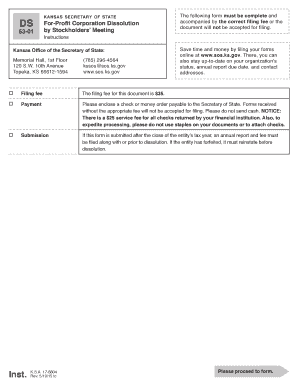
Get Ks Ds 53-01 2015
How it works
-
Open form follow the instructions
-
Easily sign the form with your finger
-
Send filled & signed form or save
How to fill out the KS DS 53-01 online
Filling out the KS DS 53-01 form is an essential step for dissolving a for-profit corporation in Kansas. This guide will provide you with clear instructions on how to complete the form online, ensuring a smooth and efficient filing process.
Follow the steps to successfully complete the KS DS 53-01 form.
- Click ‘Get Form’ button to obtain the form and open it in the editor.
- Enter your business entity ID number in the designated field. Please note that this is not the Federal Employer ID Number (FEIN).
- Provide the exact name of your corporation as it appears on record with the Secretary of State.
- List the name and mailing address of each officer of the corporation. Do not leave any fields blank. If you require more space, please include an attachment.
- Next, enter the name and mailing address of each member of the board of directors. Again, ensure all fields are filled, and use an attachment if necessary.
- Specify the effective date for the dissolution. If you select a future effective date, it must be within 90 days of the filing date. You can choose either 'Upon filing' or select the specific future date.
- Affirm that the dissolution of the corporation was authorized according to K.S.A. 17-6804. Make sure to read the declaration carefully.
- Sign the form as the authorized officer, and provide the printed name, date of signing, and phone number.
- Lastly, review all entries for accuracy before saving any changes, downloading, printing, or sharing the completed form.
Complete your documents online today for a seamless filing experience.
Get form
Experience a faster way to fill out and sign forms on the web. Access the most extensive library of templates available.
Shutting down an LLC in Kansas involves a few key steps to ensure compliance. First, complete the KS DS 53-01 form, which formally initiates the dissolution process. After submitting this form to the Secretary of State, remember to inform all stakeholders, including creditors and employees, about the closure. Following these steps helps prevent any future legal challenges or responsibilities.
Get This Form Now!
Use professional pre-built templates to fill in and sign documents online faster. Get access to thousands of forms.
Industry-leading security and compliance
US Legal Forms protects your data by complying with industry-specific security standards.
-
In businnes since 199725+ years providing professional legal documents.
-
Accredited businessGuarantees that a business meets BBB accreditation standards in the US and Canada.
-
Secured by BraintreeValidated Level 1 PCI DSS compliant payment gateway that accepts most major credit and debit card brands from across the globe.


