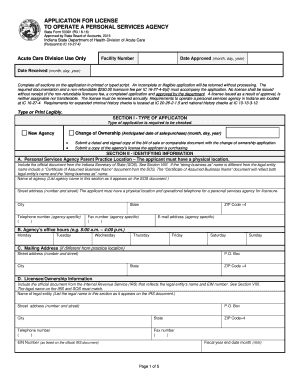
Get In Sf 53391 2016-2026
How it works
-
Open form follow the instructions
-
Easily sign the form with your finger
-
Send filled & signed form or save
How to fill out the IN SF 53391 online
Filling out the IN SF 53391 application for a license to operate a personal services agency is an essential step for individuals looking to start or manage such agencies in Indiana. This guide provides clear and step-by-step instructions to help users complete the form accurately and efficiently.
Follow the steps to fill out the IN SF 53391 application online
- Click ‘Get Form’ button to obtain the form and open it in your preferred editing tool.
- In Section I, identify the type of application you are submitting by checking the appropriate box. If applicable, provide the anticipated date of sale for change of ownership.
- Proceed to Section II. Fill in the identifying information, including the name of the agency, street address, city, state, and contact details. Ensure the name matches the documents from the Indiana Secretary of State.
- Specify the agency’s office hours for each day of the week in Section II.B. Make sure to provide accurate hours as this is relevant for operational compliance.
- In section II.C, enter the mailing address if it differs from the practice location. This ensures all correspondence is directed to the correct location.
- Complete Section II.D by filling in the licensee and ownership information. Include the legal entity's name and EIN number as reflected in the IRS documents.
- Move to Section III and provide staffing information. List managers and alternate managers, including their complete addresses and required criminal history reports.
- In Section IV, complete ownership details by listing all individuals with a direct or indirect ownership interest. Include their names, addresses, and ownership percentages.
- For Section V, if applicable, fill out the type of agreement related to a change of ownership, providing the necessary documentation such as a bill of sale.
- Complete Section VI, where you certify the information is accurate and complete. Ensure signatures are provided for both the owner and the manager.
- In Section VII, prepare to submit the application along with the required $250.00 license fee to the designated office. Make sure payment details are clear.
- Lastly, review Section VIII for any additional documentation required and ensure all policies and procedures are up-to-date before submission.
- Once all sections are correctly filled out, save changes, download, print, or share the completed form as needed.
Complete your IN SF 53391 application online today to ensure your personal services agency operates in compliance with Indiana regulations.
To increase your chances of admission to SF State, aim for a GPA of at least 3.0 on a 4.0 scale. However, competitive applicants often have higher GPAs, so focus on academic excellence throughout high school. Striving for a strong GPA not only helps with admission into SF 53391, but also lays the foundation for your college success.
Industry-leading security and compliance
-
In businnes since 199725+ years providing professional legal documents.
-
Accredited businessGuarantees that a business meets BBB accreditation standards in the US and Canada.
-
Secured by BraintreeValidated Level 1 PCI DSS compliant payment gateway that accepts most major credit and debit card brands from across the globe.


