Loading
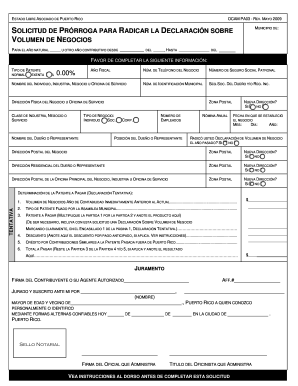
Get Pr Ocam Pa03 2009-2026
How it works
-
Open form follow the instructions
-
Easily sign the form with your finger
-
Send filled & signed form or save
How to fill out the PR OCAM PA03 online
This guide provides clear and detailed instructions on how to complete the PR OCAM PA03 form online. By following these steps, users can efficiently navigate each section and ensure all necessary information is accurately provided.
Follow the steps to successfully complete the PR OCAM PA03 form online.
- Press the ‘Get Form’ button to access the PR OCAM PA03 form and open it in your browser.
- Begin by filling out the section on the type of license. Indicate whether your license is 'normal' or 'exempt,' and provide the percentage if applicable.
- Enter the fiscal year for the business for which you are applying for the extension.
- Provide the full name of the individual or business entity, along with the business's phone number and employer identification number.
- Fill in the municipal identification number, social security number of the owner, and the business's or service office's physical address.
- Specify the class of industry, business, or service you are engaged in and provide the corresponding postal zone.
- State the type of business: whether it is an individual, partnership, or corporation, and include the name of the owner or representative.
- Indicate the number of employees working in the business and provide the estimated annual payroll.
- If the business has a new address, select 'Yes' or 'No' and provide the date the business was established.
- Answer whether you filed a volume of business declaration for the previous year by selecting 'Yes' or 'No.'
- Include the business's postal address and provide additional details if the address has changed.
- Fill in the tentative determination section, including the volume of business from the previous accounting year and the type of license set by the municipal assembly.
- Calculate the tentative license fee and list any applicable discounts, as well as any credit for similar contributions paid outside of Puerto Rico.
- Calculate the total payment due by subtracting any discounts or credits from the total amount owed.
- Sign the form in the space provided, indicating your status as the taxpayer or authorized agent.
- Complete the reason section for requesting an extension, specifying the duration and rationale clearly.
- Review all filled sections to ensure accuracy before proceeding. Once confirmed, save your changes, download, print, or share the completed form as necessary.
Fill out your PR OCAM PA03 form online today to ensure timely submission and compliance.
Industry-leading security and compliance
US Legal Forms protects your data by complying with industry-specific security standards.
-
In businnes since 199725+ years providing professional legal documents.
-
Accredited businessGuarantees that a business meets BBB accreditation standards in the US and Canada.
-
Secured by BraintreeValidated Level 1 PCI DSS compliant payment gateway that accepts most major credit and debit card brands from across the globe.


