Loading
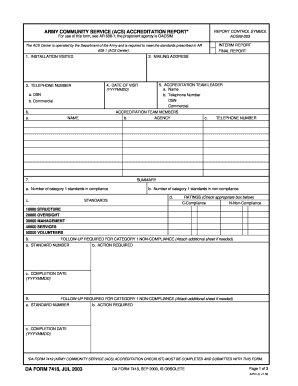
Get Army Community Service (acs) Accreditation Report. Da Form 7418, Jul 2003
How it works
-
Open form follow the instructions
-
Easily sign the form with your finger
-
Send filled & signed form or save
How to fill out the ARMY COMMUNITY SERVICE (ACS) ACCREDITATION REPORT. DA FORM 7418, JUL 2003 online
This guide provides a clear, step-by-step approach to completing the ARMY COMMUNITY SERVICE (ACS) ACCREDITATION REPORT, DA FORM 7418, online. By following these instructions, users will be able to efficiently fill out the form, ensuring compliance with the necessary standards.
Follow the steps to successfully complete the accreditation report online
- Press the ‘Get Form’ button to access the form and open it in your preferred online editor.
- Begin by filling out the 'Installation visited' field to indicate the location of the ACS Center being evaluated.
- Provide the 'Mailing address' where correspondence related to the accreditation will be sent.
- In the 'Telephone number' section, input the contact number for the ACS Center.
- Enter the 'Date of visit' in the format YYYYMMDD to document when the accreditation visit occurred.
- List the 'Accreditation team leader' name and their corresponding telephone number, including both DSN and commercial numbers.
- Next, include the names, agencies, and telephone numbers of the 'Accreditation team members' under the specified fields.
- In the 'Summary' section, record the number of category 1 standards that are in compliance and those that are non-compliance.
- For each applicable standard, select the appropriate ratings (N for Non-Compliance, C for Compliance) related to categories such as structure, oversight, management, services, and volunteers.
- If there are any follow-ups required for category 1 non-compliance, document the standard number, necessary actions, and completion dates in the provided fields.
- Repeat the previous step to account for additional follow-ups for category 1 and subsequently for category 2 non-compliance.
- Articulate the strengths and weaknesses observed during the assessment in the designated fields.
- Finally, choose a recommendation for accreditation by selecting one of the options, including full accreditation with commendation, full accreditation, or not recommended for accreditation.
- Ensure the 'Accreditation team leader signature' field is signed by the leader, and all team member signatures are completed.
- Once all fields are filled, users can save the changes, download, print, or share the completed form as needed.
Complete your accreditation report online today for seamless document management.
Industry-leading security and compliance
US Legal Forms protects your data by complying with industry-specific security standards.
-
In businnes since 199725+ years providing professional legal documents.
-
Accredited businessGuarantees that a business meets BBB accreditation standards in the US and Canada.
-
Secured by BraintreeValidated Level 1 PCI DSS compliant payment gateway that accepts most major credit and debit card brands from across the globe.


