Loading
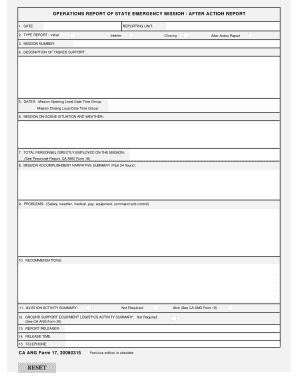
Get Operations Report Of State Emergency Mission - Ca Ang
How it works
-
Open form follow the instructions
-
Easily sign the form with your finger
-
Send filled & signed form or save
How to fill out the OPERATIONS REPORT OF STATE EMERGENCY MISSION - CA ANG online
This guide provides a clear and concise explanation of how to complete the OPERATIONS REPORT OF STATE EMERGENCY MISSION - CA ANG online. By following the steps outlined below, users can effectively fill out each section of the form to ensure accurate reporting.
Follow the steps to successfully complete the form
- Click ‘Get Form’ button to obtain the form and open it in the editor.
- Enter the date of the report in the designated field. This is crucial for record-keeping and tracking purposes.
- Fill in the reporting unit. Include the name or designation of the unit responsible for the report.
- Select the type of report you are submitting. Options include Initial, Closing, Interim, or After Action Report. Choose the appropriate option based on the context of your report.
- Specify the mission number relevant to this report. This identifier is essential for referencing specific operations.
- Describe the tasked support in detail. Provide a clear outline of the tasks your unit was assigned during the operation.
- Input the mission opening and closing local date and time. Ensure the accuracy of the time zone when filling these details.
- Provide a summary of the mission on-scene situation and weather during the operation, as this information can impact operational effectiveness.
- Enter the total personnel directly employed on the mission. Consult the Personnel Report, CA ANG Form 18 for accuracy.
- Write a narrative summary of the mission accomplishment for the past 24 hours, detailing the key events and outcomes.
- Document any problems encountered during the mission. This may include issues related to safety, weather, medical conditions, pay, equipment, or command and control.
- Provide recommendations for future operations based on your observations during this mission.
- If applicable, include an aviation activity summary, indicating whether it is required or not.
- Include the ground support equipment logistics activity summary, and indicate if it is required or not. Refer to CA ANG Form 20 for additional details.
- Fill in the report releaser’s name. This identifies the individual authorized to submit the report.
- Input the release time for the report. This provides a timestamp for when the report was finalized.
- Provide a contact telephone number for any follow-up inquiries related to the report.
- Once all fields are completed, save changes, and choose to download, print, or share the completed form as needed.
Complete the OPERATIONS REPORT OF STATE EMERGENCY MISSION - CA ANG online today to ensure timely and efficient reporting.
The CA National Guard has three components: the CA Army National Guard, CA Air National Guard, and CA State Guard. With a total strength of over 24,000 troops, it is the largest National Guard in the United States.
Industry-leading security and compliance
US Legal Forms protects your data by complying with industry-specific security standards.
-
In businnes since 199725+ years providing professional legal documents.
-
Accredited businessGuarantees that a business meets BBB accreditation standards in the US and Canada.
-
Secured by BraintreeValidated Level 1 PCI DSS compliant payment gateway that accepts most major credit and debit card brands from across the globe.


