Loading
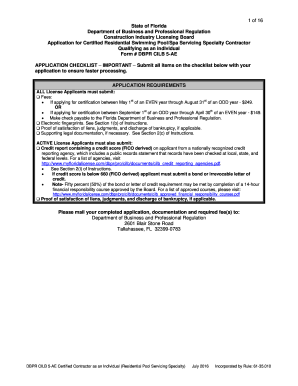
Get Fl Dbpr Cilb 5-ae 2016
How it works
-
Open form follow the instructions
-
Easily sign the form with your finger
-
Send filled & signed form or save
How to fill out the FL DBPR CILB 5-AE online
Filling out the FL DBPR CILB 5-AE form online is an essential step in applying for a certified residential swimming pool and spa servicing specialty contractor license. This guide provides clear instructions to assist users through each section of the application.
Follow the steps to complete the FL DBPR CILB 5-AE form online.
- Click the ‘Get Form’ button to access the application form and open it in your preferred online editor.
- Select the application type in Section I. Choose either 'Individual Certified License – Active' or 'Individual Certified License – Inactive' based on your current licensing needs.
- In Section II, enter your personal information including your full legal name as it appears on your Social Security card, your birth date, and contact details. Complete all fields accurately for efficient processing.
- Active applicants should fill out the business location address within this section. If your mailing address differs from your residence address, ensure both are recorded accurately.
- Answer all background questions in Section III. If you answer 'yes' to any questions, provide detailed explanations in the following sections as required.
- In Section VI, select the method of qualification and provide your employment history to demonstrate compliance with the chosen qualification method. Ensure to check all relevant areas of experience.
- If you are an active applicant, complete Section VII regarding insurance coverage, ensuring you meet the specified minimum amounts for general liability and workers’ compensation insurance.
- Complete the financial responsibility and stability requirements in Section VIII. Include your credit report and any required documentation if your FICO score is below the threshold.
- Lastly, sign and date the affirmation in Section IX, confirming that the information provided is true and accurate.
- Once the form is complete, save your changes and download a copy. You may print the form for mailing or share it online as needed.
Complete your application for licensing online today to expedite the process.
Get form
Experience a faster way to fill out and sign forms on the web. Access the most extensive library of templates available.
A general contractor in Florida manages a broad range of construction projects and oversees various subcontractors. In contrast, a building contractor specializes in specific projects, focusing on constructing and renovating buildings. Understanding these distinctions can help you determine what license you may need for your projects, including insights from FL DBPR CILB 5-AE.
Get This Form Now!
Use professional pre-built templates to fill in and sign documents online faster. Get access to thousands of forms.
Industry-leading security and compliance
US Legal Forms protects your data by complying with industry-specific security standards.
-
In businnes since 199725+ years providing professional legal documents.
-
Accredited businessGuarantees that a business meets BBB accreditation standards in the US and Canada.
-
Secured by BraintreeValidated Level 1 PCI DSS compliant payment gateway that accepts most major credit and debit card brands from across the globe.


