Loading
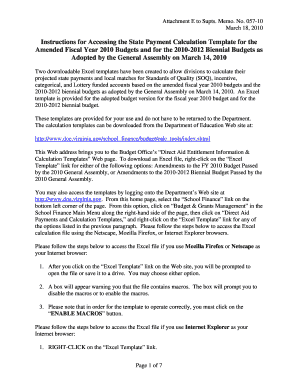
Get Attachment E To Supts
How it works
-
Open form follow the instructions
-
Easily sign the form with your finger
-
Send filled & signed form or save
How to fill out the Attachment E To Supts online
Filling out the Attachment E To Supts form online is a crucial step in calculating projected state payments and local matches for educational funding. This guide will provide comprehensive instructions to ensure a smooth process for all users.
Follow the steps to complete the Attachment E To Supts form effectively.
- Click the ‘Get Form’ button to retrieve the necessary form and open it in your online editor.
- Carefully read the instructions provided within the template to understand the requirements for filling out the form.
- Access the State & Local Funds Summary section where you will need to select your division from a drop-down menu. Confirm that you have chosen the correct division by clicking ‘Yes’ or change it if necessary.
- Choose between using DOE's projected Average Daily Membership (ADM) figures or your own local ADM projections, and follow the guidance for each option.
- Review the sections detailing the Federal Funds for Basic Aid as well as Budget Variables to understand the financial components that will impact your calculations.
- Fill out any required fields in the local effort summary and local operational expenditure sections, keeping in mind that these may require planning rather than data entry.
- Consult the multiple spreadsheets detailing Basic Aid calculations, Funded Positions, and specifics for School Nurses across fiscal years to ensure accuracy.
- Once all relevant sections are filled out and reviewed, remember to save your work periodically to prevent data loss.
- After completing the form, options will be available for saving changes, downloading, printing, or sharing the document as needed.
Start filling out your Attachment E To Supts form online today to ensure your educational funding calculations are accurate and timely.
Industry-leading security and compliance
US Legal Forms protects your data by complying with industry-specific security standards.
-
In businnes since 199725+ years providing professional legal documents.
-
Accredited businessGuarantees that a business meets BBB accreditation standards in the US and Canada.
-
Secured by BraintreeValidated Level 1 PCI DSS compliant payment gateway that accepts most major credit and debit card brands from across the globe.


