Loading
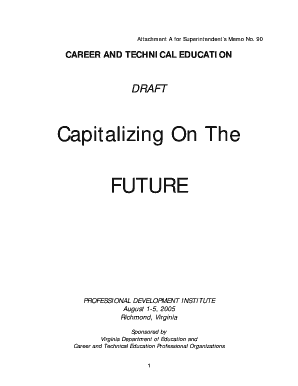
Get Institute Supts Memo Attachment A - Virginia Department Of Education - Doe Virginia
How it works
-
Open form follow the instructions
-
Easily sign the form with your finger
-
Send filled & signed form or save
How to use or fill out the Institute Supts Memo Attachment A - Virginia Department Of Education - Doe Virginia online
This guide provides clear, step-by-step instructions for completing the Institute Supts Memo Attachment A form online. Whether you are a teacher, administrator, or an advisory council member, this comprehensive guide is designed to help you successfully fill out the form with confidence.
Follow the steps to complete the form online.
- Click the ‘Get Form’ button to access the form and open it for editing.
- Begin filling out the registration section by providing your name, title, and specific courses you teach, if applicable. Ensure all information is accurate to avoid processing delays.
- Input your school division and the name of your school, community college, university, or workplace in the designated fields.
- Complete the summer contact information section, including your mailing address, city, state, zip code, and daytime phone number.
- Enter your email address to receive confirmation and further information about the institute.
- Indicate whether you are willing to serve as a workshop facilitator by checking the corresponding box.
- Select your preferred method of payment, ensuring to follow the instructions for credit card or check placement. Include the appropriate registration fees based on the date you are registering.
- Review all filled-out sections for accuracy and completeness before finalizing.
- Save your changes, download the completed form, print it if necessary, or share it as per your institutional requirements.
Complete your registration online today to secure your spot at the Institute!
Lisa Coons Coons serves as the executive officer of the Virginia Department of Education, which is the administrative agency for the commonwealth's public schools, and as secretary of the state Board of Education.
Industry-leading security and compliance
US Legal Forms protects your data by complying with industry-specific security standards.
-
In businnes since 199725+ years providing professional legal documents.
-
Accredited businessGuarantees that a business meets BBB accreditation standards in the US and Canada.
-
Secured by BraintreeValidated Level 1 PCI DSS compliant payment gateway that accepts most major credit and debit card brands from across the globe.


