Loading
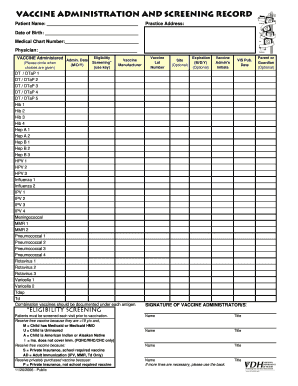
Get Vaccine Administration And Screening Record - Vdh Virginia
How it works
-
Open form follow the instructions
-
Easily sign the form with your finger
-
Send filled & signed form or save
How to fill out the Vaccine Administration And Screening Record - Vdh Virginia online
The Vaccine Administration And Screening Record - Vdh Virginia is an important document for tracking vaccinations. This guide provides a step-by-step approach to help you accurately fill out the form online.
Follow the steps to complete your vaccine record effortlessly.
- Click ‘Get Form’ button to access the form and open it in the editing interface.
- Enter the patient’s name in the designated field at the top of the form. Ensure that the spelling is accurate as this will be used for official records.
- Fill out the practice address where the vaccine will be administered. This information is essential for record-keeping and verification.
- Provide the date of birth of the patient in the specified format. This helps in identifying the age group for appropriate vaccination.
- Input the medical chart number. If unknown, consult the healthcare provider for assistance.
- Record the physician’s name who is administering the vaccines, ensuring accurate documentation.
- For each vaccine administered, select the type from the list and circle the corresponding number indicating doses. You may need to refer to medical advice to determine the appropriate vaccine.
- Fill in the administration date for each vaccine. This date should be formatted as month/day/year.
- Complete the eligibility screening section by marking the appropriate key for each patient to indicate their eligibility for free or privately purchased vaccines.
- Document the vaccine manufacturer and lot number for traceability. This is crucial for medical records.
- Optionally, you can provide the site of vaccination, which could indicate where on the body the vaccine was administered.
- If applicable, enter the expiration date of the vaccine, formatted as month/day/year.
- Include the initials of the vaccine administrator for accountability.
- Record the Vaccine Information Statement (VIS) publication date for reference concerning vaccine details.
- If required, obtain the signatures of the vaccine administrator(s) at the end of the form.
- Finally, once all fields are filled accurately, you can save the changes, download the document, print it for physical records, or share it as needed.
Complete your Vaccine Administration And Screening Record online today to ensure proper documentation.
c. How to download a Cowin vaccine certificate using the Aarogya Setu app? Download/open Aarogya Setu app. Signin with your mobile number. Click on the Cowin tab. Clicks on the vaccine certificate option and enter your 13 digit beneficiary reference ID. Download your Cowin vaccine certificate.
Industry-leading security and compliance
US Legal Forms protects your data by complying with industry-specific security standards.
-
In businnes since 199725+ years providing professional legal documents.
-
Accredited businessGuarantees that a business meets BBB accreditation standards in the US and Canada.
-
Secured by BraintreeValidated Level 1 PCI DSS compliant payment gateway that accepts most major credit and debit card brands from across the globe.


