Loading
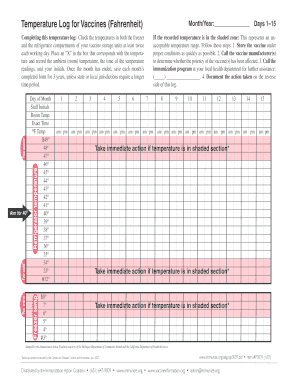
Get Temperature Log For Vaccines (fahrenheit) - Virginia Department Of ...
How it works
-
Open form follow the instructions
-
Easily sign the form with your finger
-
Send filled & signed form or save
How to fill out the Temperature Log For Vaccines (Fahrenheit) - Virginia Department Of ... online
Completing the Temperature Log For Vaccines is essential for ensuring proper vaccine storage and maintaining their effectiveness. This guide will provide clear instructions on how to fill out the log accurately online, ensuring that all temperature readings are properly documented.
Follow the steps to accurately complete your temperature log online.
- Click the ‘Get Form’ button to obtain the form and open it in your preferred online editor.
- Enter the month and year at the top of the form to specify the period for which you are logging temperatures.
- Check the temperatures in both the freezer and refrigerator compartments of your vaccine storage units at least twice each working day.
- For each temperature check, place an 'X' in the box corresponding to the recorded temperature and note the ambient room temperature as well as the exact time of each reading, along with your initials.
- If you find that the recorded temperature falls within the shaded zone indicating an unacceptable range, take the following actions: 1. Store the vaccine properly as soon as possible. 2. Contact the vaccine manufacturer to check if the vaccine potency has been compromised. 3. Reach out to the immunization program at your local health department for additional support. 4. Document the actions taken on the reverse side of the log.
- Continue to complete the log for the entire month, ensuring all daily temperature checks and actions taken are accurately recorded.
- Once the month is completed, save the form for a minimum of three years, unless directed otherwise by local guidelines.
- Finally, you can either save the changes to your log, download it for your records, print it, or share it as required.
Ensure the safety and efficacy of your vaccines by accurately completing your Temperature Log online today.
Related links form
Fever with vaccines is normal, harmless and probably helpful. Reason: fever speeds up your body's immune system. Fever with most vaccines begins within 12 hours and lasts 1 to 2 days. For low grade fevers of 100-102° F (37.8 to 39° C), do not give fever medicines.
Industry-leading security and compliance
US Legal Forms protects your data by complying with industry-specific security standards.
-
In businnes since 199725+ years providing professional legal documents.
-
Accredited businessGuarantees that a business meets BBB accreditation standards in the US and Canada.
-
Secured by BraintreeValidated Level 1 PCI DSS compliant payment gateway that accepts most major credit and debit card brands from across the globe.


