Loading
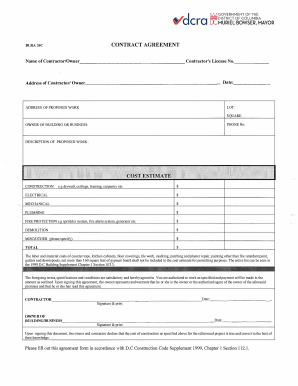
Get Dc Blra 33c
How it works
-
Open form follow the instructions
-
Easily sign the form with your finger
-
Send filled & signed form or save
How to fill out the DC BLRA 33C online
Filling out the DC BLRA 33C form online can streamline the process and ensure that your information is accurately submitted. This guide offers a step-by-step approach to help you navigate the form with ease and confidence.
Follow the steps to fill out the DC BLRA 33C form online effectively.
- Click the ‘Get Form’ button to access the DC BLRA 33C document and open it in the online editor.
- Read the introductory section of the form to understand the purpose and importance of the DC BLRA 33C.
- Begin by filling out your personal information in the designated fields, including your name, address, and contact details.
- Provide any relevant identification numbers as required by the form, ensuring accuracy to avoid issues with processing.
- Continue to the next section, where you will detail the nature of your request or application, following any specific prompts or guidelines.
- Review all filled sections for completeness and correctness before finalizing the form.
- Once all information is verified, you can save changes, download a copy for your records, print the form, or share it as needed.
Complete your DC BLRA 33C form online today to ensure a smooth submission process.
To file your DC personal property tax return online, navigate to the DC Office of Tax and Revenue website. The process is streamlined, particularly under the DC BLRA 33C guidelines. Ensure you have all necessary information at hand for a smooth filing experience. If you require more help, consider using uslegalforms for step-by-step guidance.
Industry-leading security and compliance
US Legal Forms protects your data by complying with industry-specific security standards.
-
In businnes since 199725+ years providing professional legal documents.
-
Accredited businessGuarantees that a business meets BBB accreditation standards in the US and Canada.
-
Secured by BraintreeValidated Level 1 PCI DSS compliant payment gateway that accepts most major credit and debit card brands from across the globe.


