Loading
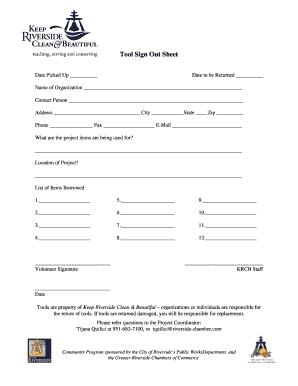
Get Ca Tool Sign Out Sheet
How it works
-
Open form follow the instructions
-
Easily sign the form with your finger
-
Send filled & signed form or save
How to fill out the CA Tool Sign Out Sheet online
Filling out the CA Tool Sign Out Sheet online is a straightforward process that allows users to easily request tools for community projects. This guide provides detailed instructions to help you navigate each section of the form with confidence.
Follow the steps to successfully complete the form.
- Click ‘Get Form’ button to obtain the form and open it in the editor.
- Enter the 'Date Picked Up' and the 'Date to be Returned' in the corresponding fields. Ensure that the dates are accurate to avoid any confusion regarding the borrowing period.
- Fill in the 'Name of Organization' section with the official name of your organization. This field identifies the entity responsible for borrowing the tools.
- Provide the 'Contact Person's' name who will be managing the tool usage. This could be a coordinator or any representative from your organization.
- Complete the 'Address' section, including the street address, city, state, and zip code, to ensure accurate documentation and communication.
- Input the 'Phone' and 'Fax' numbers, as well as the 'E-Mail' address, to facilitate any necessary contact regarding the tool borrowing.
- Describe the purpose of borrowing the tools by filling in the 'What are the project items being used for?' field. Be as specific as possible to inform the lending organization of your project goals.
- Indicate the location of your project in the 'Location of Project?' field to inform the organization where the tools will be utilized.
- List the items being borrowed under the 'List of Items Borrowed' section by writing the names of the tools in each numbered field from one to twelve. Make sure to list all items that you need.
- Once all fields are completed, you can save your changes, download the completed form, print a copy for your records, or share it with relevant parties.
Complete your documents online today and ensure a seamless tool borrowing experience.
A sign out sheet is a document that records the details of items being checked out and returned, such as tools or equipment. The CA Tool Sign Out Sheet specifically helps track who has signed out what item, when it was taken, and when it is due back. This tool is essential for managing inventory effectively and ensures accountability.
Industry-leading security and compliance
US Legal Forms protects your data by complying with industry-specific security standards.
-
In businnes since 199725+ years providing professional legal documents.
-
Accredited businessGuarantees that a business meets BBB accreditation standards in the US and Canada.
-
Secured by BraintreeValidated Level 1 PCI DSS compliant payment gateway that accepts most major credit and debit card brands from across the globe.


