Loading
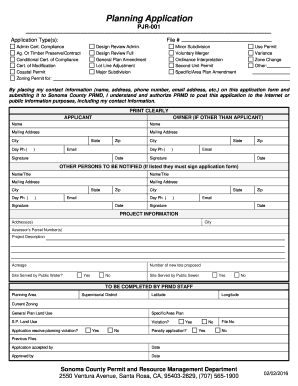
Get Ca Pjr-001 2016
How it works
-
Open form follow the instructions
-
Easily sign the form with your finger
-
Send filled & signed form or save
How to fill out the CA PJR-001 online
The CA PJR-001 is a crucial form for various planning applications in Sonoma County. This guide will walk you through the process of filling it out online, ensuring a smooth submission experience.
Follow the steps to complete the CA PJR-001 online application.
- Click the ‘Get Form’ button to access the CA PJR-001 and open it for editing.
- Begin by filling in your contact information in the 'Applicant' section. Ensure that your name, mailing address, city, state, zip code, email address, and phone number are entered clearly.
- If the applicant is not the owner, complete the 'Owner' section with the owner's information, including their name, mailing address, city, state, zip code, email, and phone number.
- List any other persons to be notified, providing their name, title, mailing address, city, state, zip code, email, phone number, signature, and date.
- Provide the project details in the 'Project Information' section. Enter the project address, city, assessor's parcel number(s), project description, acreage, and number of new lots proposed.
- Indicate whether the site is served by public water and public sewer by selecting 'Yes' or 'No' for each.
- Review the 'To be completed by PRMD staff' section, which will be filled out by the Planning and Resource Management Department once your application is accepted.
- Finally, once all the information is complete and accurate, you can save your changes, download a copy of the form, print it for records, or share it as needed.
Complete your CA PJR-001 online submission today for a successful planning application.
Get form
Experience a faster way to fill out and sign forms on the web. Access the most extensive library of templates available.
Getting a CA number in California involves registering your business entity with the state's Secretary of State office. After registering, the state assigns you a CA number, which is critical for tax and legal purposes. Ensure you follow all necessary steps correctly to avoid delays in receiving your number.
Get This Form Now!
Use professional pre-built templates to fill in and sign documents online faster. Get access to thousands of forms.
Industry-leading security and compliance
US Legal Forms protects your data by complying with industry-specific security standards.
-
In businnes since 199725+ years providing professional legal documents.
-
Accredited businessGuarantees that a business meets BBB accreditation standards in the US and Canada.
-
Secured by BraintreeValidated Level 1 PCI DSS compliant payment gateway that accepts most major credit and debit card brands from across the globe.


