Loading
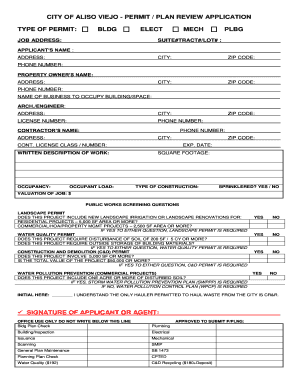
Get Ca Permit / Plan Review Application
How it works
-
Open form follow the instructions
-
Easily sign the form with your finger
-
Send filled & signed form or save
How to fill out the CA Permit / Plan Review Application online
Completing the CA Permit / Plan Review Application online can streamline your permitting process, making it more efficient. This guide will provide you with clear, step-by-step instructions to help you navigate each section of the application with ease.
Follow the steps to successfully complete your application.
- Press the ‘Get Form’ button to access the application form and open it in your online editor.
- Begin by selecting the type of permit you are applying for. This includes building, electrical, mechanical, and plumbing. Ensure you choose the appropriate option.
- Provide the job address, including suite number and tract or lot number, if applicable. Accuracy is essential to avoid delays in processing.
- Enter the applicant’s name and contact information, including address, city, zip code, and phone number.
- If different from the applicant, fill in the property owner's name and contact details, ensuring all information is up-to-date.
- List the name of the business that will occupy the building or space, if relevant.
- Fill in the architect or engineer’s name, along with their address and license number, if applicable.
- Provide the contractor’s name, contact details, and contractor license class or number.
- Offer a written description of the work being performed, including occupancy details and occupant load for clarity on the project scope.
- Indicate the square footage and type of construction, and specify whether the project is sprinklered by selecting 'Yes' or 'No.'
- Enter the valuation of the job to give a clear estimate of the financial scope of the project.
- Complete the public works screening questions, indicating whether any permits are required based on the scope of the project.
- Double-check all information for accuracy before submitting. You can save changes, download a copy of the completed form, print it for your records, or share it as needed.
Start completing your CA Permit / Plan Review Application online today!
To get a construction permit in California, you need to submit a CA Permit / Plan Review Application to your local building office. Prepare all necessary documents, including construction plans and any additional compliance items required by your jurisdiction. Consider using platforms like US Legal Forms to streamline your application process and ensure that you meet all requirements efficiently.
Industry-leading security and compliance
US Legal Forms protects your data by complying with industry-specific security standards.
-
In businnes since 199725+ years providing professional legal documents.
-
Accredited businessGuarantees that a business meets BBB accreditation standards in the US and Canada.
-
Secured by BraintreeValidated Level 1 PCI DSS compliant payment gateway that accepts most major credit and debit card brands from across the globe.


