Loading
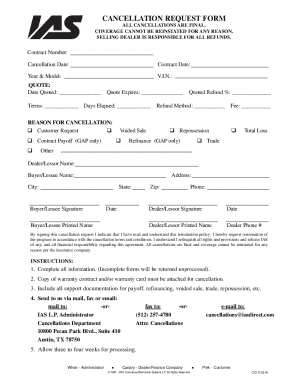
Get Cancellation Request Form Email
How it works
-
Open form follow the instructions
-
Easily sign the form with your finger
-
Send filled & signed form or save
How to fill out the Cancellation Request Form Email online
This guide provides clear instructions on how to complete the Cancellation Request Form Email. By following these steps, you can efficiently fill out the necessary information required for your cancellation request.
Follow the steps to fill out the Cancellation Request Form Email online.
- Click ‘Get Form’ button to obtain the form and open it in the editor.
- Enter the contract number in the designated field to identify your agreement.
- Fill in the cancellation date by choosing the specific date you request for the cancellation.
- Provide the original contract date to indicate when the agreement started.
- Input the year and model of the vehicle associated with the contract.
- Add the vehicle identification number (V.I.N.) in the specified area.
- Complete the quote details by entering the date quoted, the terms, the expiration of the quote, and any days elapsed since the quote.
- Select the reason for cancellation from the provided options, such as customer request, repossession, or voided sale.
- Indicate the preferred refund method and fill in the relevant details for the refund percentage and associated fees, if applicable.
- Provide personal and dealer information, including names, addresses, and contact details.
- Sign and date the form in the designated areas to confirm your request.
- Finally, review all provided information for accuracy, then save changes, download, print, or share the completed form as needed.
Complete your cancellation request form online today for a seamless experience.
I regret to inform you that we must cancel the upcoming [Meeting Name] scheduled for [Date and Time]. Due to unforeseen circumstances, we are unable to proceed as planned. We apologize for any inconvenience caused and appreciate your understanding. We will notify you promptly with a rescheduled date.
Industry-leading security and compliance
US Legal Forms protects your data by complying with industry-specific security standards.
-
In businnes since 199725+ years providing professional legal documents.
-
Accredited businessGuarantees that a business meets BBB accreditation standards in the US and Canada.
-
Secured by BraintreeValidated Level 1 PCI DSS compliant payment gateway that accepts most major credit and debit card brands from across the globe.


