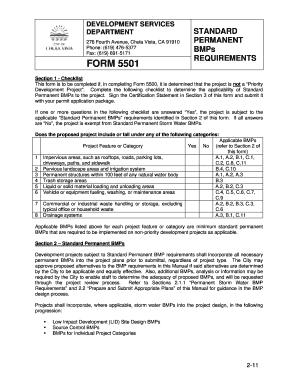
Get Ca Form 5501 2011-2026
How it works
-
Open form follow the instructions
-
Easily sign the form with your finger
-
Send filled & signed form or save
How to fill out the CA Form 5501 online
Filling out the CA Form 5501 is an essential step for individuals and organizations looking to comply with the city's Standard Permanent Best Management Practices (BMPs) for development projects. This guide will provide clear and detailed instructions on how to effectively complete this form online, ensuring that all applicable requirements are met.
Follow the steps to complete the CA Form 5501 online successfully.
- Click the ‘Get Form’ button to access the CA Form 5501 online. This button will allow you to download and open the form in an interactive format for easier completion.
- Begin with Section 1 - Checklist. Carefully review the checklist provided in this section. You will need to answer each question with a 'Yes' or 'No' to determine if your project is subject to Standard Permanent BMPs. Be diligent in your responses.
- Navigate to Section 2 - Standard Permanent BMPs. Review the requirements outlined for each type of BMP necessary for your project. This information will help you understand what must be included in your project plans.
- Complete the Certification Statement in Section 3. Ensure you provide your name, signature, and the date to confirm your understanding and commitment to implementing the BMPs applicable to your development project.
- After filling out the form, review all entries for accuracy. Verify that all required sections and fields are completed appropriately.
- Finally, you can save your changes, download the completed form for your records, print it for submission, or share it as needed.
Complete your CA Form 5501 online today to ensure compliance with local development regulations.
To file form 550, simply visit the California Secretary of State's website and locate the respective section for CA Form 5501. You can opt for online filing or download the form to send by mail. Ensure that you follow all instructions carefully and provide accurate information. Filing promptly will help maintain your business’s compliance with California regulations.
Industry-leading security and compliance
-
In businnes since 199725+ years providing professional legal documents.
-
Accredited businessGuarantees that a business meets BBB accreditation standards in the US and Canada.
-
Secured by BraintreeValidated Level 1 PCI DSS compliant payment gateway that accepts most major credit and debit card brands from across the globe.


