Loading
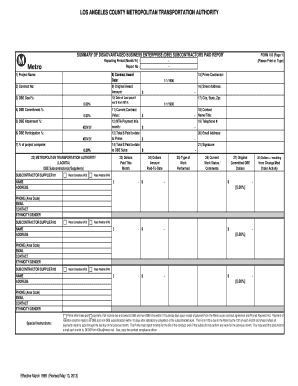
Get Ca Form 103 2013-2026
How it works
-
Open form follow the instructions
-
Easily sign the form with your finger
-
Send filled & signed form or save
How to fill out the CA Form 103 online
Filling out the CA Form 103 online is a crucial process for reporting payments to disadvantaged business enterprises (DBE). This guide will provide a clear and comprehensive overview to assist you in completing the form accurately and efficiently.
Follow the steps to complete the CA Form 103 online effectively.
- Press the ‘Get Form’ button to access the form and open it in your preferred editor.
- Enter the reporting period in the designated field, ensuring to use the correct month and year format.
- Fill in the report number, which should correspond to your current submission.
- Provide the project name in the appropriate section, clearly identifying the title of the project.
- Input the contract number, ensuring it matches your existing contractual agreement.
- Specify the DBE commitment percentage, which indicates your planned engagement with DBE subcontractors.
- Include the actual DBE attainment percentage to report your performance against the commitment.
- Indicate the DBE participation percentage to show the involvement of DBE entities in your project.
- State the percentage of project completion to provide context regarding the status of the work.
- For each subcontractor, fill in the name, address, and contact details, including email and phone number.
- Report on the current contract value, payment status for the month, and total amounts paid to date.
- Describe the work performed by each subcontractor in the relevant section to detail their contributions.
- Review all entries for accuracy and completeness before proceeding to the final steps.
- Once all information is correctly filled, save changes to your work, then download, print, or share the form as needed.
Complete the CA Form 103 online with confidence and ensure timely submission.
The primary purpose of CA Form 102 is to initiate important legal processes within California. This form provides the essential framework required to start various actions, ensuring that all relevant information is captured. By using CA Form 102 correctly, you set a solid foundation for your legal activities.
Industry-leading security and compliance
US Legal Forms protects your data by complying with industry-specific security standards.
-
In businnes since 199725+ years providing professional legal documents.
-
Accredited businessGuarantees that a business meets BBB accreditation standards in the US and Canada.
-
Secured by BraintreeValidated Level 1 PCI DSS compliant payment gateway that accepts most major credit and debit card brands from across the globe.


