Loading
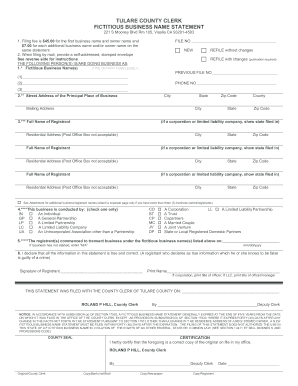
Get Ca Fictitious Business Name Statement - Tulare County
How it works
-
Open form follow the instructions
-
Easily sign the form with your finger
-
Send filled & signed form or save
How to fill out the CA Fictitious Business Name Statement - Tulare County online
This guide provides clear, step-by-step instructions for completing the CA Fictitious Business Name Statement for Tulare County online. Whether you are starting a new business or re-filing an existing name, this process will help you navigate the required information smoothly.
Follow the steps to complete the form efficiently.
- Click ‘Get Form’ button to access the form and open it in your online editor.
- Enter the fictitious business name(s) you wish to register in the designated field. Ensure that the names are clearly typed or printed.
- Provide your phone number in the appropriate section. This will help facilitate communication if needed.
- Fill in the street address of your principal place of business, including the city, county, state, and zip code. Ensure that this is a physical address as post office box addresses are not acceptable.
- If applicable, enter the full name and residential address of the registrant or registrants. Include all names as necessary, based on your business structure.
- In the section provided, check the box that describes the nature of the business, such as whether it is an individual, partnership, corporation, etc.
- Record the date when the registrant first commenced to transact business under the fictitious business name. If business has not yet started, enter 'N/A'.
- Affirm that all information in the statement is true and correct. Sign the document and print your name. If a corporation or limited liability company, include your title.
- Review the completed form for accuracy. Save your changes, and then download, print, or share the form as necessary.
Start completing your CA Fictitious Business Name Statement online today for an efficient filing experience!
Yes, a fictitious name is often referred to as a 'Doing Business As' (DBA) name in California. Both terms denote a business name that differs from the legal name of the owner. Filing a CA Fictitious Business Name Statement - Tulare County formalizes this name and is crucial for legal recognition.
Industry-leading security and compliance
US Legal Forms protects your data by complying with industry-specific security standards.
-
In businnes since 199725+ years providing professional legal documents.
-
Accredited businessGuarantees that a business meets BBB accreditation standards in the US and Canada.
-
Secured by BraintreeValidated Level 1 PCI DSS compliant payment gateway that accepts most major credit and debit card brands from across the globe.


