Loading
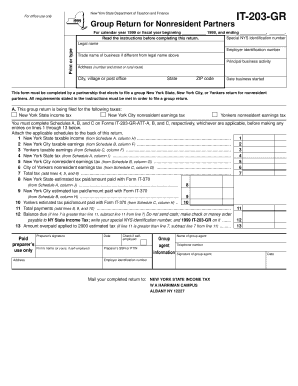
Get For Office Use Only New York State Department Of Taxation And Finance Group Return For Nonresident
How it works
-
Open form follow the instructions
-
Easily sign the form with your finger
-
Send filled & signed form or save
How to fill out the For Office Use Only New York State Department Of Taxation And Finance Group Return For Nonresident online
This guide provides a clear and supportive overview for completing the For Office Use Only New York State Department Of Taxation And Finance Group Return for Nonresident partners. By following these steps, users can ensure they accurately fill out the necessary components of the form online.
Follow the steps to complete your group return effectively.
- Press the ‘Get Form’ button to access the form and open it in your preferred online editor.
- Begin by entering the special New York State identification number in the designated field.
- Fill in the legal name of the partnership in the corresponding section.
- If applicable, provide the employer identification number for the partnership.
- Enter the trade name of the business if it differs from the legal name provided.
- Describe the principal business activity in the relevant field.
- Complete the address section with the number and street, city, state, and ZIP code.
- Indicate the date the business started in the specified format.
- Select the appropriate taxes for which the group return is being filed: New York State income tax, New York City nonresident earnings tax, and/or Yonkers nonresident earnings tax.
- Complete Schedules A, B, and C on Forms IT-203-GR-ATT-A, B, and C before filling lines 1 through 13.
- For line 1, report the New York State taxable income as noted on Schedule A, column H.
- For line 2, enter the New York City taxable earnings as detailed in Schedule B, column F.
- For line 3, indicate the Yonkers taxable earnings according to Schedule C, column F.
- Calculate the New York State tax for line 4 from Schedule A, column I.
- Input the New York City nonresident earnings tax on line 5 from Schedule B, column G.
- Record the City of Yonkers nonresident earnings tax on line 6 from Schedule C, column G.
- Total the taxes on line 7 by adding lines 4, 5, and 6.
- On line 8, report the New York State estimated tax paid from Schedule A, column J.
- On line 9, indicate the New York City estimated tax paid from Schedule B, column H.
- On line 10, enter the Yonkers estimated tax paid as shown in Schedule C, column H.
- Combine the payments made for lines 8, 9, and 10 on line 11.
- Determine the balance due on line 12, if applicable, by subtracting line 11 from line 7. Ensure no cash is sent; instead, make checks payable to NY State Income Tax.
- For any excess amount on line 13, indicate the amount to apply to the 2000 estimated tax.
- If applicable, a paid preparer should complete their information in the designated area.
- Finally, review the entire document for accuracy, save your changes, and use the options available to download, print, or share the completed form.
Complete your form online to ensure timely and accurate submission.
As a resident, you pay state tax (and city tax if a New York City or Yonkers resident) on all your income no matter where it is earned. As a nonresident, you only pay tax on New York source income, which includes earnings from work performed in New York State, and income from real property located in the state.
Industry-leading security and compliance
US Legal Forms protects your data by complying with industry-specific security standards.
-
In businnes since 199725+ years providing professional legal documents.
-
Accredited businessGuarantees that a business meets BBB accreditation standards in the US and Canada.
-
Secured by BraintreeValidated Level 1 PCI DSS compliant payment gateway that accepts most major credit and debit card brands from across the globe.


