Loading
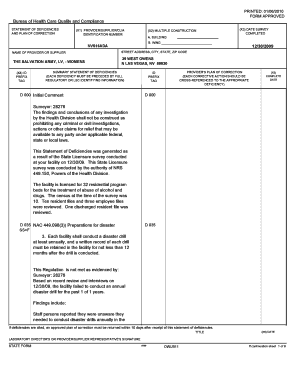
Get Building (x3) Date Survey Completed Nvs16ada Name Of Provider Or Supplier B - Health Nv
How it works
-
Open form follow the instructions
-
Easily sign the form with your finger
-
Send filled & signed form or save
How to fill out the BUILDING (X3) DATE SURVEY COMPLETED NVS16ADA NAME OF PROVIDER OR SUPPLIER B - Health Nv online
This guide provides a clear and comprehensive overview of how to complete the BUILDING (X3) DATE SURVEY COMPLETED NVS16ADA NAME OF PROVIDER OR SUPPLIER B - Health Nv online. Following these steps will help ensure that you accurately fill out the form and meet all necessary requirements.
Follow the steps to effectively complete the form online.
- Press the ‘Get Form’ button to access the document. This will open the form in your online editor, allowing you to begin inputting your information.
- In the '(X1) PROVIDER/SUPPLIER/CLIA IDENTIFICATION NUMBER' field, enter the unique identification number assigned to the provider or supplier. This is crucial for tracking purposes.
- In the '(X2) MULTIPLE CONSTRUCTION' section, specify the relevant details for the building and wing if applicable. This may require entering building designations or specific areas.
- For the 'NVS16ADA NAME OF PROVIDER OR SUPPLIER' section, input the name of the provider or supplier, ensuring that spelling and formatting are correct.
- In the '(X3) DATE SURVEY COMPLETED' field, provide the exact date on which the survey was completed. Use the format MM/DD/YYYY.
- Fill out the 'STREET ADDRESS, CITY, STATE, ZIP CODE' section with the complete address of the provider or supplier. This should include all necessary address components.
- Review the 'SUMMARY STATEMENT OF DEFICIENCIES' to document any deficiencies observed during the survey. Each deficiency should be recorded with full regulatory or Life Safety Code identifying information.
- In the 'PROVIDER'S PLAN OF CORRECTION' section, provide a detailed plan addressing each deficiency cited. Ensure each action relates directly to its corresponding deficiency.
- Use the '(X5) COMPLETE DATE' to indicate when the plan of correction is finalized. Again, use MM/DD/YYYY format.
- Finalize the document by having the 'LABORATORY DIRECTOR'S OR PROVIDER/SUPPLIER REPRESENTATIVE'S SIGNATURE' field signed where applicable.
- Once you have entered all the required information, save your changes. You can download, print, or share the form as needed.
Complete your documentation online today to ensure compliance with health regulations.
Industry-leading security and compliance
US Legal Forms protects your data by complying with industry-specific security standards.
-
In businnes since 199725+ years providing professional legal documents.
-
Accredited businessGuarantees that a business meets BBB accreditation standards in the US and Canada.
-
Secured by BraintreeValidated Level 1 PCI DSS compliant payment gateway that accepts most major credit and debit card brands from across the globe.


