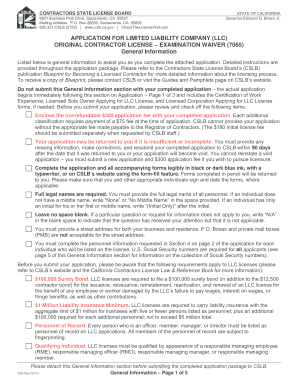
Get Ca 13a-10a 2011-2026
How it works
-
Open form follow the instructions
-
Easily sign the form with your finger
-
Send filled & signed form or save
How to fill out the CA 13A-10a online
Filling out the CA 13A-10a form, also known as the application for a limited liability company original contractor license with an examination waiver, is a crucial step for anyone looking to obtain a contractor's license in California. This guide will provide you with clear, step-by-step instructions to help you complete the form accurately and efficiently.
Follow the steps to successfully complete the CA 13A-10a form online.
- Press the ‘Get Form’ button to obtain the CA 13A-10a application and open it in your online editor.
- Begin by entering the full legal business name in the designated field of Section 1. Ensure it matches the business name you wish to operate under.
- Provide the business mailing address and business street address. Note that PO boxes are not acceptable for the street address.
- Indicate the type of business entity, which should be 'Limited Liability Company' and include your California Secretary of State registration number.
- In Section 3, list the qualifying individual's full legal name, date of birth, and residential address. Ensure to include their Social Security number and title.
- Continue by completing Section 4 for all personnel you wish to list on the application, ensuring all names and required signatures are provided.
- Answer all required application questions in Section 5, disclosing any relevant criminal convictions and other necessary information.
- Attach all required documentation as specified throughout the application, including any necessary certifications and work experience forms.
- Review the entire form for completeness and accuracy, sign where required, and submit the application electronically.
- Upon successful submission, save changes, and keep a copy of the application for your records. You may also download or print the completed form.
Complete your CA 13A-10a form online today to take the first step toward obtaining your contractor's license.
member LLC is typically classified as a disregarded entity by default, meaning it is not automatically designated as an S or C Corporation for federal tax purposes. However, you can choose to have your LLC taxed as either an S Corp or a C Corp by filing the appropriate forms with the IRS. Decide based on your financial goals, and consider seeking advice from a tax professional to ensure you make the right choice.
Industry-leading security and compliance
-
In businnes since 199725+ years providing professional legal documents.
-
Accredited businessGuarantees that a business meets BBB accreditation standards in the US and Canada.
-
Secured by BraintreeValidated Level 1 PCI DSS compliant payment gateway that accepts most major credit and debit card brands from across the globe.


