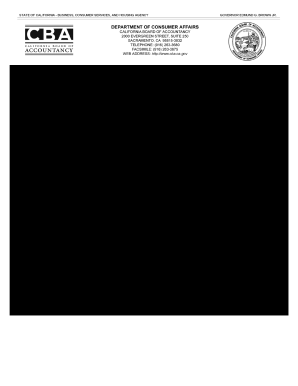
Get Ca 11a-29a 2011-2026
How it works
-
Open form follow the instructions
-
Easily sign the form with your finger
-
Send filled & signed form or save
How to fill out the CA 11A-29A online
The CA 11A-29A, also known as the Certificate of General Experience – Non-Public Accounting, is an essential form for applicants seeking licensure as a Certified Public Accountant in California. This guide will provide clear and supportive step-by-step instructions to assist you in completing this form online.
Follow the steps to successfully complete the CA 11A-29A form.
- Press the ‘Get Form’ button to obtain the form and open it in the desired online editor.
- Begin by entering the full name of the applicant. Make sure to include the first and last names without any initials.
- Input the last four digits of the applicant's social security number as required.
- Specify the period of employment by listing the dates when the applicant was under supervision, detailing both full-time and part-time experience.
- For full-time experience, fill in the start and end dates in the provided format (MM/DD/YYYY). Repeat this for any part-time experience as well.
- Indicate the total part-time hours the applicant completed during their experience.
- Provide the business name and business telephone number, ensuring the area code is included.
- Fill in the business address, including the city, state, and zip code.
- Certification section: Both the supervising licensee and a second person with higher responsibility must verify the applicant's experience. If applicable, have the supervisor complete their signature, printed name, certificate number, and state of issuance.
- Ensure all signatures are filled out with appropriate ink, avoiding black ink as specified.
- Finally, review the completed form for accuracy, and then save your changes. You may then download, print, or share the form as needed.
Take the next step towards your CPA licensure by completing the CA 11A-29A form online today.
To file a statement of Information for an S Corp, start by visiting the California Secretary of State’s website and selecting the appropriate form. You will need to provide detailed information about your corporation's structure, officers, and business address as mandated by CA 11A-29A. Online filing is available, making it straightforward and efficient. Ensure you complete the form accurately and submit it on time to maintain compliance with state regulations.
Industry-leading security and compliance
-
In businnes since 199725+ years providing professional legal documents.
-
Accredited businessGuarantees that a business meets BBB accreditation standards in the US and Canada.
-
Secured by BraintreeValidated Level 1 PCI DSS compliant payment gateway that accepts most major credit and debit card brands from across the globe.


