Loading
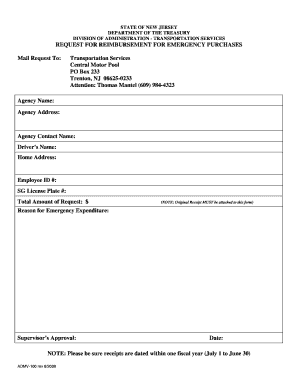
Get Admv-100--request-for-reimbursement-for-emergency-purchases.doc
How it works
-
Open form follow the instructions
-
Easily sign the form with your finger
-
Send filled & signed form or save
How to fill out the Admv-100--request-for-reimbursement-for-emergency-purchases.doc online
Filling out the Admv-100 form for reimbursement of emergency purchases can be straightforward if you follow a clear process. This guide will help you navigate the various sections of the form and ensure you provide all necessary information accurately.
Follow the steps to complete your reimbursement request.
- Click ‘Get Form’ button to obtain the form and open it in the editor.
- In the 'Agency Name' field, input the name of your agency that is making the request for reimbursement.
- Fill in the 'Agency Address' with the complete mailing address of your agency for correspondence purposes.
- Enter the 'Agency Contact Name' of the person responsible for this reimbursement request.
- Provide the 'Driver’s Name' associated with the emergency purchase.
- Complete the 'Home Address' field with the driver's residential address.
- Input the 'Employee ID #' to identify the employee making the purchase request.
- In the 'SG License Plate #' section, enter the license plate number of the vehicle related to the emergency purchase.
- Indicate the 'Total Amount of Request' by stating the total dollar amount being requested for reimbursement.
- In the 'Reason for Emergency Expenditure' section, clearly explain the reason for the emergency purchase.
- Obtain 'Supervisor’s Approval' by having the supervisor sign or provide their consent.
- Enter the current 'Date' when the form is being submitted.
- Ensure that the original receipt is attached to the form as it is mandatory for processing the request.
- After filling out the form, save your changes, download a copy for your records, and print it if necessary. You may also share it with your agency’s administration as needed.
Complete your reimbursement request online to ensure a smooth and efficient processing experience.
In general, VA can pay for emergency medical care at a local ER for a Veteran's service-connected condition, or if the care is related to a Veteran's service-connected condition. VA can also pay for emergency medical care for a Veteran's non-service connected condition.
Industry-leading security and compliance
US Legal Forms protects your data by complying with industry-specific security standards.
-
In businnes since 199725+ years providing professional legal documents.
-
Accredited businessGuarantees that a business meets BBB accreditation standards in the US and Canada.
-
Secured by BraintreeValidated Level 1 PCI DSS compliant payment gateway that accepts most major credit and debit card brands from across the globe.


