Loading
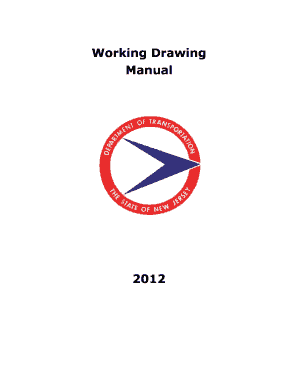
Get Working Drawings Manual - State Of New Jersey
How it works
-
Open form follow the instructions
-
Easily sign the form with your finger
-
Send filled & signed form or save
How to fill out the Working Drawings Manual - State Of New Jersey online
Filling out the Working Drawings Manual - State Of New Jersey requires careful attention to detail to ensure compliance with state regulations. This guide provides a step-by-step approach to help users accurately complete the form online.
Follow the steps to successfully complete the Working Drawings Manual form.
- Click ‘Get Form’ button to obtain the form and open it in the editor.
- Review the introductory section and familiarize yourself with the key components of the Working Drawings Manual. This includes understanding the types of working drawings needed: APPROVAL and CERTIFICATION.
- Complete Section 1 by selecting the appropriate working drawing type based on the project's requirements. Be clear on whether your submission requires approval or certification.
- Move to Section 2 to document all processing steps. Fill out details for the Project Manager, Engineering Document Unit, and Contractor as outlined in the manual.
- Ensure all required attachments (such as Attachment 1 for Working Drawing Input Data) are filled out. This includes general project information and specific contact details.
- Proceed to the Designer Review section, where you will document the review and approval process. Follow the outlined procedures for distributing your working drawings.
- After compiling all necessary information and ensuring compliance, review the document for any inconsistencies or omissions. Make necessary adjustments before final submission.
- Once finalized, save your changes, download the document in the required format, and prepare it for printing or sharing as needed.
Complete your Working Drawings Manual online to ensure your project complies with New Jersey regulations.
There are two primary types of working drawings, those requiring “APPROVAL” and those requiring “CERTIFICATION”. Working drawings that require CERTIFICATION typically are for those items of work that require fabrication.
Industry-leading security and compliance
US Legal Forms protects your data by complying with industry-specific security standards.
-
In businnes since 199725+ years providing professional legal documents.
-
Accredited businessGuarantees that a business meets BBB accreditation standards in the US and Canada.
-
Secured by BraintreeValidated Level 1 PCI DSS compliant payment gateway that accepts most major credit and debit card brands from across the globe.


