Loading
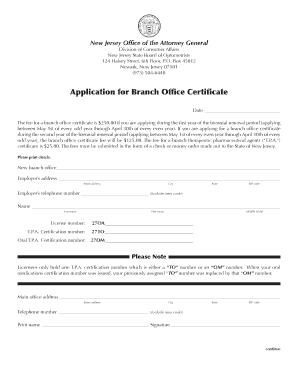
Get Application For Branch Office Certificate - Nj
How it works
-
Open form follow the instructions
-
Easily sign the form with your finger
-
Send filled & signed form or save
How to fill out the Application For Branch Office Certificate - Nj online
Filling out the Application For Branch Office Certificate in New Jersey can seem daunting, but with clear guidance, you can navigate each section confidently. This guide provides step-by-step instructions to help you complete the form online successfully.
Follow the steps to complete your application efficiently.
- Press the 'Get Form' button to access the Application For Branch Office Certificate form and open it in your preferred document editor.
- Enter the date of your application in the designated field at the top of the form. Ensure that this is accurate as it will be important for processing your application.
- Fill in the name of the new branch office in the provided space. Be clear and precise.
- Provide the employer's address, including street address, city, state, and ZIP code. This information must be clear and legible.
- Enter the employer's telephone number, including the area code, in the specified field.
- Complete the personal details section by filling in your last name, first name, middle initial, and license number accurately.
- If applicable, provide the T.P.A. certification number and oral T.P.A. certification number in the appropriate sections. Make sure the information matches your official records.
- Fill in the main office address details just as you did for the branch office, ensuring all information is complete and clear.
- Sign and print your name in the designated area of the form. This step confirms that all information provided is truthful.
- Carefully read the important notes regarding application submission and compliance with renewal requirements. It's crucial to understand the obligations tied to your license.
- Indicate the branch office address with street address, city, state, ZIP code, and telephone number, ensuring accuracy in all entries.
- List the names and license numbers of any other optometrists practicing at the branch office as required. Ensure correct spelling and numbers.
- Describe the physical aspects of the optometry office in the provided space. This may include information about the office's size and layout.
- Respond to the equipment availability section by indicating whether the listed equipment is present in your new branch office.
- Once you have filled out all sections of the form accurately, save your changes, and prepare to download, print, or share your application for submission.
Start your application process now by completing the form online.
Certificate of Authority - A document issued by secretary of state offices showing that an entity has completed foreign qualification and is authorized to do business in that state.
Industry-leading security and compliance
US Legal Forms protects your data by complying with industry-specific security standards.
-
In businnes since 199725+ years providing professional legal documents.
-
Accredited businessGuarantees that a business meets BBB accreditation standards in the US and Canada.
-
Secured by BraintreeValidated Level 1 PCI DSS compliant payment gateway that accepts most major credit and debit card brands from across the globe.


