Loading
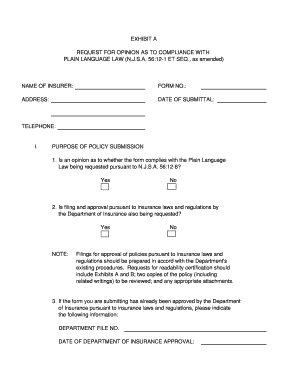
Get June 2014 - May 2015 - State Of New Jersey
How it works
-
Open form follow the instructions
-
Easily sign the form with your finger
-
Send filled & signed form or save
How to fill out the June 2014 - May 2015 - State Of New Jersey online
This guide provides a comprehensive and user-friendly overview of how to successfully fill out the June 2014 - May 2015 - State Of New Jersey form. By following these clear instructions, users can ensure compliance with the relevant laws and submit their forms accurately.
Follow the steps to complete the form online.
- Press the ‘Get Form’ button to access the form and open it in the editor.
- In the 'Name of Insurer' field, enter the full name of the insurance company submitting the form. This information helps identify the responsible party for the policy.
- Input the 'Form No.' assigned to the insurance form. Ensure this number corresponds with your internal reference to avoid confusion.
- Fill out the 'Address' field with the complete mailing address of the insurer. This detail must be accurate for correspondence regarding the submission.
- Enter the 'Date of Submittal' using the format MM/DD/YYYY. This date is critical for tracking the submission timeline.
- Provide a contact 'Telephone' number for further inquiries. This ensures that any questions about the submission can be resolved promptly.
- In Section I, indicate whether an opinion as to compliance with the Plain Language Law is requested by selecting 'Yes' or 'No'.
- For Section I, also determine if filing and approval under the insurance laws is required by marking 'Yes' or 'No'.
- If previously approved by the Department of Insurance, fill in the 'Department File No.' and the 'Date of Department of Insurance Approval' to reference past approvals.
- Section II requests details of other forms. If applicable, fill out the information about the previously certified policy, including the filer, form number, department filing number, and date of certification.
- Describe how the submitted policy differs from previously certified forms in the designated section. Clarity and specificity are essential.
- In Section III, identify any language not considered 'text' according to policy readability regulations. Reference specific policy sections as needed.
- If applicable, identify any language required by law or regulation that may not meet readability standards.
- For any policy form scoring below 40 on the Flesch reading ease test, provide a detailed explanation justifying this score.
- Complete the form by signing where indicated, including the name and title of the person completing it.
- After reviewing the completed form for accuracy, you can save changes, download, print, or share the form as necessary.
Begin filling out your June 2014 - May 2015 - State Of New Jersey form online today to ensure timely compliance.
In 2019, New Jersey began using the New Jersey Student Learning Assessments (NJSLA), shorter assessments based on the Partnership for Assessment of Readiness for College and Careers (PARCC).
Industry-leading security and compliance
US Legal Forms protects your data by complying with industry-specific security standards.
-
In businnes since 199725+ years providing professional legal documents.
-
Accredited businessGuarantees that a business meets BBB accreditation standards in the US and Canada.
-
Secured by BraintreeValidated Level 1 PCI DSS compliant payment gateway that accepts most major credit and debit card brands from across the globe.


