Loading
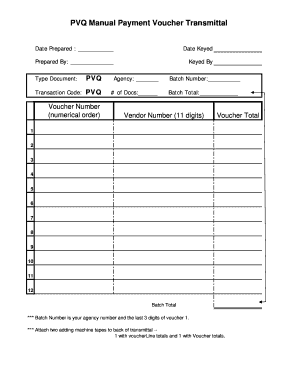
Get Al Pvq Manual Payment Voucher Transmittal
How it works
-
Open form follow the instructions
-
Easily sign the form with your finger
-
Send filled & signed form or save
How to fill out the AL PVQ Manual Payment Voucher Transmittal online
The AL PVQ Manual Payment Voucher Transmittal is a crucial document for processing manual payments efficiently. This guide will assist users in properly completing the online version of the form, ensuring all necessary information is accurately entered.
Follow the steps to complete the form effectively.
- Click the ‘Get Form’ button to access the AL PVQ Manual Payment Voucher Transmittal and open it in your designated editor for completion.
- Enter the 'Date Prepared' in the designated field. This date represents when the form is completed.
- Fill in the 'Prepared By' section with your name to indicate who has filled out the form.
- Provide the 'Agency' name in the corresponding field, ensuring it reflects your official organization.
- Input the 'Transaction Code' as PVQ in the appropriate area on the form.
- Specify the number of documents being submitted in the '# of Docs' section.
- For the 'Type Document' section, include the voucher number(s) in numerical order, ensuring accurate documentation.
- Complete the 'Batch Number' by indicating your agency number followed by the last three digits of voucher one.
- Record the 'Batch Total', which should reflect the cumulative sum of the vouchers submitted.
- Input the 'Vendor Number' consisting of 11 digits to uniquely identify the vendor associated with the transaction.
- Fill in the 'Voucher Total' appropriately for each line item up to 12 entries.
- After ensuring all sections are complete, remember to attach two adding machine tapes to the back of the transmittal — one for voucher line totals and one for the total voucher amounts.
- Finally, once you have reviewed all the information for accuracy, proceed to save your changes, download, print, or share the completed form as needed.
Complete your AL PVQ Manual Payment Voucher Transmittal online today for efficient payment processing.
Filling out an expense voucher involves detailing your incurred costs and the reason for each expense. Start with your name, the date, and the total expenses, ensuring you categorize them by type. The AL PVQ Manual Payment Voucher Transmittal can guide you through this process, as it provides a clear structure to make reporting expenses easy and efficient.
Industry-leading security and compliance
US Legal Forms protects your data by complying with industry-specific security standards.
-
In businnes since 199725+ years providing professional legal documents.
-
Accredited businessGuarantees that a business meets BBB accreditation standards in the US and Canada.
-
Secured by BraintreeValidated Level 1 PCI DSS compliant payment gateway that accepts most major credit and debit card brands from across the globe.


