Loading
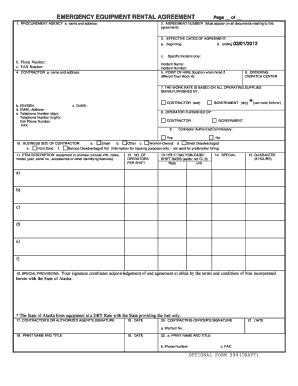
Get Ak Optional Form 294 2012-2026
How it works
-
Open form follow the instructions
-
Easily sign the form with your finger
-
Send filled & signed form or save
How to fill out the AK Optional Form 294 online
This guide provides comprehensive instructions on completing the AK Optional Form 294 online. It aims to support users at all levels of experience in accurately filling out this important document.
Follow the steps to fill out the AK Optional Form 294 effectively.
- Click ‘Get Form’ button to access the form and open it in the online interface.
- Begin with Section 1, where you will enter the name and address of the procurement agency. Ensure all provided information is correct and complete.
- In Section 2, fill in the agreement number. This number must appear on all documents related to this agreement for tracking purposes.
- Proceed to Section 3 to enter the effective dates of the agreement. Ensure the dates are accurate: fill in the beginning date and the ending date, which is specified as 03/01/2012.
- Complete Section 4 by providing details about the contractor, including their name, address, and contact numbers. This information is critical for communication.
- In Section 5, specify the point of hire, indicating the location where the equipment was hired, if it differs from the contractor's address.
- Section 6 requires you to provide the ordering dispatch center details, which is essential for coordinating the rental process.
- In Section 7, indicate whether the work rate is based on supplies provided by the contractor or the government, using the provided checkboxes.
- Section 8 pertains to the operator furnished by the contractor. Confirm whether the equipment operator is provided by the contractor or the government.
- Fill out Section 9 to indicate if there is a contractor authorized commissary, selecting 'Yes' or 'No' as applicable.
- In Section 10, select the business size of the contractor from the list provided. This information aids in tracking and reporting.
- In Section 11, describe the items being rented, including equipment or animals. Include details such as VIN, make, model, year, serial number, and other identifying features.
- For Section 12, indicate the number of operators required per shift, providing an accurate count to ensure workforce allocation.
- Fill out Section 13 by detailing the hourly, daily, mileage, or shift-based rates, and specify the unit of measure.
- In Section 14, provide any special provisions that may affect the agreement terms.
- Section 15 indicates the guarantee, where you will confirm agreement to the terms outlined. This should include your signature.
- Complete Section 16 by signing as the contractor or authorized agent, along with the date, to acknowledge acceptance of the terms.
- Finally, review all information for accuracy, then save your changes, and choose your preferred option to download, print, or share the form.
Begin filling out your AK Optional Form 294 online today to ensure an efficient rental process.
Related links form
A subcontracting plan outlines how a contractor intends to allocate a portion of the work to smaller businesses, promoting inclusivity and growth. This plan not only fosters diversity in procurement but also helps the federal government meet its small business goals. Understanding how to craft a solid subcontracting plan alongside tools like AK Optional Form 294 can enhance your contracting approach.
Industry-leading security and compliance
US Legal Forms protects your data by complying with industry-specific security standards.
-
In businnes since 199725+ years providing professional legal documents.
-
Accredited businessGuarantees that a business meets BBB accreditation standards in the US and Canada.
-
Secured by BraintreeValidated Level 1 PCI DSS compliant payment gateway that accepts most major credit and debit card brands from across the globe.


