Loading
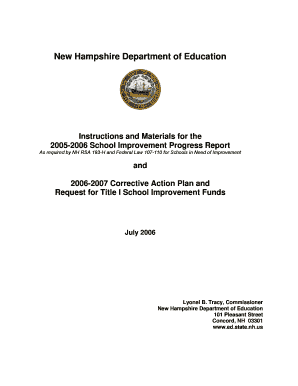
Get Correctiveaction.doc - Education Nh
How it works
-
Open form follow the instructions
-
Easily sign the form with your finger
-
Send filled & signed form or save
How to use or fill out the Correctiveaction.doc - Education Nh online
This guide provides detailed, step-by-step instructions for completing the Correctiveaction.doc - Education Nh online, ensuring users can effectively submit their corrective action plans. Whether you are familiar with digital document management or entirely new to the process, this guide aims to support your completion of the form with clarity and precision.
Follow the steps to successfully complete the Correctiveaction.doc - Education Nh online.
- Click the ‘Get Form’ button to obtain the Correctiveaction.doc and open it in your preferred document editor.
- Fill out the cover page with the relevant information including SAU#, district name, school name, address, and contact details for both the principal and any alternate contacts. Ensure that all fields are completed accurately.
- For Title I Corrective Action Assurances, check at least one of the corrective action options selected for implementation and have the Superintendent sign the document.
- In the Narrative of Corrective Action section, describe how your school plans to implement the corrective actions identified, including support from the Local Educational Agency (LEA) and the timeline for such actions.
- Complete the 2005-06 Progress Report section by providing evidence of progress towards goals set in the previous year. Detail the implementation and evidential outcomes.
- In the 2006-07 Implementation Plan section, list proposed strategies for improvement, outlining objectives, required activities, resources, and timelines clearly.
- Draft the Budget Narrative, detailing how Title I funds will be allocated across various categories including salaries, supplies, and professional development.
- Prepare the Parent Notification Letter, ensuring it meets the requirements regarding public school choice and is accessible to all parents.
- Review all sections for accuracy and completeness before submitting the document.
- Save your changes, and once finalized, download, print or share the Correctiveaction.doc as needed.
Complete your Correctiveaction.doc online to ensure your school’s improvement plan is submitted accurately and on time.
CLCA process includes five steps: Identify Non Conformance or Failures. Open a Corrective Action. Respond to the Corrective Action. Define the Root Cause of the Non Conformance or Failure. Implement the Solution.
Industry-leading security and compliance
US Legal Forms protects your data by complying with industry-specific security standards.
-
In businnes since 199725+ years providing professional legal documents.
-
Accredited businessGuarantees that a business meets BBB accreditation standards in the US and Canada.
-
Secured by BraintreeValidated Level 1 PCI DSS compliant payment gateway that accepts most major credit and debit card brands from across the globe.


