Loading
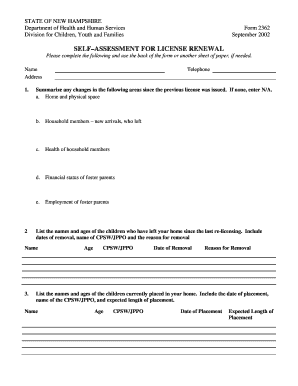
Get Self Assessment For License Renewal, Form 2362 - New Hampshire ... - Dhhs Nh
How it works
-
Open form follow the instructions
-
Easily sign the form with your finger
-
Send filled & signed form or save
How to use or fill out the Self Assessment For License Renewal, Form 2362 - New Hampshire online
This guide provides a clear and supportive approach for users seeking to complete the Self Assessment For License Renewal, Form 2362. By following the outlined steps, users will be able to accurately fill out and submit this important document for license renewal.
Follow the steps to successfully complete the form online.
- Press the ‘Get Form’ button to access the form and open it in your preferred editor.
- Begin by entering your full name and address in the designated fields at the top of the form.
- Provide your telephone number in the appropriate section.
- Summarize any changes in your home environment, household members, health status, and financial situation since your last licensing. Use ‘N/A’ if there have been no changes.
- List the details of any children who have left your home since the last re-licensing, including their names, ages, dates of removal, the name of the CPSW/JPPO, and reasons for removal.
- Next, specify the names, ages, and relevant details for the children currently placed in your home, including date of placement and expected length of placement.
- For each child currently in your care, summarize your observations regarding their development across several areas: school, interests and recreation, health, behavior, and independent living skills.
- Comment on your experiences related to children placed or removed since your last re-licensing, contact with DCYF or Child Placing Agency, contact with birth families, and any other concerns you may have.
- Specify any new conditions of your license, including age range, gender, and number of children.
- Contact your local fire department to arrange for a fire inspection before completing the re-licensing process.
- After filling in all fields, review your entries for accuracy and completeness. Then, save changes, download, or print the completed form.
Get started on your license renewal by completing the self-assessment form online today!
Industry-leading security and compliance
US Legal Forms protects your data by complying with industry-specific security standards.
-
In businnes since 199725+ years providing professional legal documents.
-
Accredited businessGuarantees that a business meets BBB accreditation standards in the US and Canada.
-
Secured by BraintreeValidated Level 1 PCI DSS compliant payment gateway that accepts most major credit and debit card brands from across the globe.


