Loading
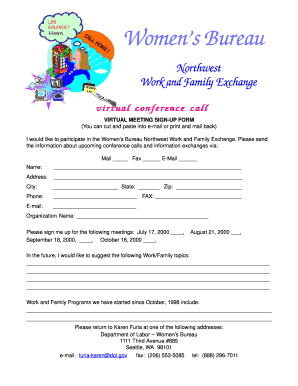
Get Wa Virtual Meeting Sign-up Form
How it works
-
Open form follow the instructions
-
Easily sign the form with your finger
-
Send filled & signed form or save
How to fill out the WA Virtual Meeting Sign-Up Form online
Completing the WA Virtual Meeting Sign-Up Form is essential for participating in the Women’s Bureau Northwest Work and Family Exchange. This guide provides clear instructions on how to fill out the form accurately and effectively.
Follow the steps to complete the sign-up form.
- Click the ‘Get Form’ button to access the sign-up form and open it in your preferred editor.
- Begin filling out the form by entering your name in the designated field.
- Provide your complete address, including street address, city, state, and zip code, ensuring all information is accurate.
- Enter your phone number and fax number in the respective fields to ensure effective communication.
- Fill in your email address to receive updates about the upcoming conference calls.
- Input your organization name, which assists in identifying your affiliation.
- Indicate your preferred method of receiving information by marking the boxes next to Mail, Fax, and E-Mail.
- Select the meetings you want to attend by marking the checkbox next to each date.
- In the provided fields, suggest any Work/Family topics you would like to see discussed in future meetings.
- List any Work and Family programs you have started since October 1998 in the designated section.
- Once you have completed the form, save your changes. You can choose to download, print, or share the form according to your preference.
Complete your WA Virtual Meeting Sign-Up Form online today to secure your participation!
To file an S Corp in Washington state, you start by forming your corporation and electing S corp status with the IRS. You will need to prepare and file necessary documents, including the initial report for the state. For a seamless filing process, the WA Virtual Meeting Sign-Up Form can provide you with expert guidance and access to reliable resources that simplify the complexities of this task.
Industry-leading security and compliance
US Legal Forms protects your data by complying with industry-specific security standards.
-
In businnes since 199725+ years providing professional legal documents.
-
Accredited businessGuarantees that a business meets BBB accreditation standards in the US and Canada.
-
Secured by BraintreeValidated Level 1 PCI DSS compliant payment gateway that accepts most major credit and debit card brands from across the globe.


