Loading
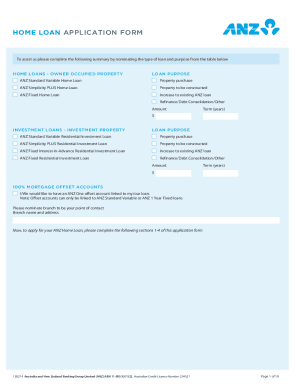
Get Anz 120274 2023-2025
How it works
-
Open form follow the instructions
-
Easily sign the form with your finger
-
Send filled & signed form or save
How to fill out the ANZ 120274 online
Filling out the ANZ 120274 home loan application form online can be a straightforward process when approached step by step. This guide will assist you in accurately completing each section of the form to optimize your application.
Follow the steps to complete your application form effectively.
- Click the ‘Get Form’ button to obtain the ANZ 120274 application form and open it in your chosen editor.
- Begin by selecting the type of loan and its purpose from the table provided at the start of the form. Ensure that you choose accurately as this will guide the rest of your application.
- In Section 1.1, fill in your personal details, including names, contact information, and residential addresses for each applicant. Make sure to provide accurate information to avoid discrepancies.
- Complete Section 1.2 by detailing employment information for each applicant. Include occupation, employer's name, income, and time of employment. This information may be verified by ANZ.
- In Section 2, fill out your personal statement of financial position. This includes both assets and liabilities. Be thorough and precise, as this will aid in assessing your financial situation.
- Next, in Section 3, provide details about any security properties involved in your application. Include property details such as address, type, and any involved financial institutions.
- Complete Section 4 if you are interested in applying for an ANZ credit card.
- In the final sections, review the declaration and confirmation. Ensure all applicants have signed and dated where required, and that the information is truthful and accurate.
- Finally, save your changes, and choose to download, print, or share the completed form as needed.
Start your ANZ home loan application online today!
Download your transactions Log in to Internet Banking. Select the account you want to search. Click the Download option under the Transactions tab. Select a search period. ... Choose the software package from the drop down list or download as a CSV file. Select Download to begin the download process.
Industry-leading security and compliance
US Legal Forms protects your data by complying with industry-specific security standards.
-
In businnes since 199725+ years providing professional legal documents.
-
Accredited businessGuarantees that a business meets BBB accreditation standards in the US and Canada.
-
Secured by BraintreeValidated Level 1 PCI DSS compliant payment gateway that accepts most major credit and debit card brands from across the globe.


