Loading
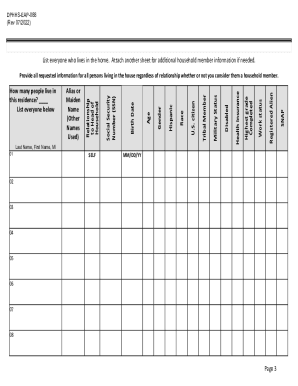
Get Mt Dphhs-eap-088 2022-2026
How it works
-
Open form follow the instructions
-
Easily sign the form with your finger
-
Send filled & signed form or save
How to fill out the MT DPHHS-EAP-088 online
Filling out the MT DPHHS-EAP-088 application is a crucial step for individuals seeking assistance through the Low Income Home Energy Assistance Program (LIHEAP) and the Low Income Home Water Assistance Program (LIHWAP). This guide will provide you with a clear, step-by-step approach to accurately complete the application online.
Follow the steps to successfully complete your application.
- Click ‘Get Form’ button to obtain the form and open it in the editor.
- Begin by filling out Section 1, which requires you to list all household members. Include their names, birth dates, and social security numbers. Make sure to provide a detailed relationship for each member to the head of household.
- Proceed to Section 2 and provide your current physical address and mailing address, if different. Indicate the date you moved to the address.
- In Section 3, select your housing type from the options provided and indicate the number of bedrooms in your residence. Specify whether you own or rent your home.
- Complete Section 4 by entering information about your home’s heating and electricity provider. Attach recent bills showing your name and account numbers.
- In Section 5, check the sources of income received by all household members in the past month, and ensure to provide documentation for each source listed.
- Section 6 requires you to enter detailed income information for all household members. Specify gross monthly income from various sources.
- In Section 7, report all resources including bank accounts and their current values. Documentation for all reported resources must be included.
- If applicable, complete Section 8 for assistance with water and sewer/wastewater bills, providing the necessary account numbers and copies of recent bills.
- Finalize your application by signing Section 9. Ensure that all household members age 16 or older also sign and date the form.
- Review the applicant checklist on the final page to confirm that you have completed all sections and included all necessary documents.
- Save your changes, download the completed application, and print or share the form as needed to submit it to your local eligibility office.
Complete your application online today to secure the benefits you may qualify for.
To check the status of your application, call (573) 200-6655, option 1. If you need additional assistance, call (573) 200-6655, option 2 and follow the prompts carefully.
Industry-leading security and compliance
US Legal Forms protects your data by complying with industry-specific security standards.
-
In businnes since 199725+ years providing professional legal documents.
-
Accredited businessGuarantees that a business meets BBB accreditation standards in the US and Canada.
-
Secured by BraintreeValidated Level 1 PCI DSS compliant payment gateway that accepts most major credit and debit card brands from across the globe.


