Loading
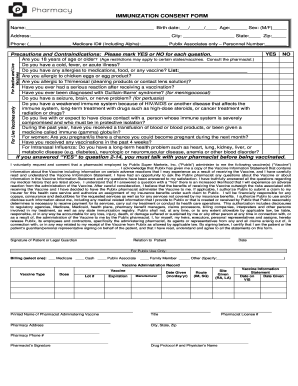
Get Publix Pharmacy Immunization Consent Form 2018-2025
How it works
-
Open form follow the instructions
-
Easily sign the form with your finger
-
Send filled & signed form or save
How to fill out the PUBLIX Pharmacy Immunization Consent Form online
This guide provides comprehensive instructions on how to complete the PUBLIX Pharmacy Immunization Consent Form online. By following these steps, users can ensure that all necessary information is accurately provided.
Follow the steps to fill out the form correctly
- Click 'Get Form' button to obtain the immunization consent form and open it in your preferred editing tool.
- Fill in the personal information section, including your name, birth date, age, sex, address, city, state, zip, phone number, and Medicare ID, if applicable. Ensure the details are accurate for processing.
- Locate the precautions and contraindications section. Answer each question by marking 'YES' or 'NO' based on your medical history and current health status. If you answer 'YES' to any questions, it is advised to consult with a pharmacist.
- In the consent section, specify the vaccine you are requesting by entering the vaccine name. Review the Vaccine Information Statement provided by Publix to understand potential adverse reactions.
- Sign the form at the indicated spot, either as the patient or as the patient’s guardian. Include your relationship to the patient if signing on their behalf.
- Fill in the date of signing and complete the billing section as required, selecting your payment method.
- Review the entire form for completeness and accuracy. Once satisfied, you can save, download, print, or share the form as needed.
Take the next step in your healthcare by completing the PUBLIX Pharmacy Immunization Consent Form online today.
The <input type="checkbox"> defines a checkbox. The checkbox is shown as a square box that is ticked (checked) when activated. Checkboxes are used to let a user select one or more options of a limited number of choices. Tip: Always add the <label> tag for best accessibility practices!
Industry-leading security and compliance
US Legal Forms protects your data by complying with industry-specific security standards.
-
In businnes since 199725+ years providing professional legal documents.
-
Accredited businessGuarantees that a business meets BBB accreditation standards in the US and Canada.
-
Secured by BraintreeValidated Level 1 PCI DSS compliant payment gateway that accepts most major credit and debit card brands from across the globe.


