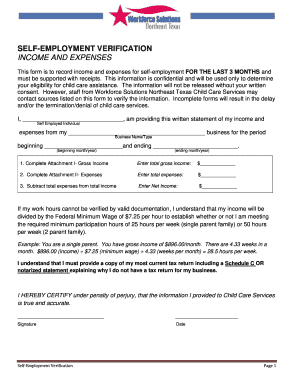
Get Tx Workforce Solution Self-employment Verification
How it works
-
Open form follow the instructions
-
Easily sign the form with your finger
-
Send filled & signed form or save
How to fill out the TX Workforce Solution Self-Employment Verification online
Filling out the TX Workforce Solution Self-Employment Verification form is essential for documenting your income and expenses related to self-employment. This guide offers clear and step-by-step instructions to help you complete the form accurately while ensuring your information remains confidential and secure.
Follow the steps to fill out the self-employment verification form online.
- Press the ‘Get Form’ button to access the TX Workforce Solution Self-Employment Verification form and open it for editing.
- Begin by filling in your full name on the line provided for your personal information.
- Next, detail the name and type of your business where indicated.
- Enter the time frame for which you are providing income and expense information, including the beginning and ending dates.
- Proceed to complete Attachment I for Gross Income. Record the total gross income for the past three months, ensuring to support this with receipts.
- Fill out Attachment II for Expenses. List all business expenses incurred in the last three months, providing total amounts and attaching necessary receipts.
- Calculate your net income by subtracting total expenses from total gross income and enter this amount in the designated space.
- If you cannot verify work hours with documentation, be prepared to state your income divided by the Federal Minimum Wage to meet participation hours.
- Certify the accuracy of your provided information by signing and dating the form.
- After completing the form, save your changes, and you can choose to download, print, or share it as needed.
Complete your self-employment verification form online today to ensure your eligibility for child care assistance.
Filling out an employment verification form generally requires detailed information about your employment history, including your job title, dates of employment, and salary details. Be thorough to ensure that all your information is complete and accurate. Utilizing resources from platforms like uslegalforms can help guide you in filling out the correct forms for TX Workforce Solution Self-Employment Verification.
Industry-leading security and compliance
-
In businnes since 199725+ years providing professional legal documents.
-
Accredited businessGuarantees that a business meets BBB accreditation standards in the US and Canada.
-
Secured by BraintreeValidated Level 1 PCI DSS compliant payment gateway that accepts most major credit and debit card brands from across the globe.


