Loading
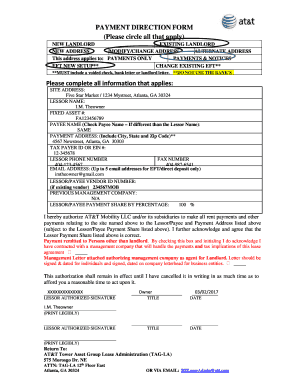
Get At&t Payment Direction Form 2017-2026
How it works
-
Open form follow the instructions
-
Easily sign the form with your finger
-
Send filled & signed form or save
How to fill out the AT&T Payment Direction Form online
The AT&T Payment Direction Form is essential for managing payments related to rental properties. This guide will provide you with detailed, step-by-step instructions to complete the form online smoothly.
Follow the steps to fill out the AT&T Payment Direction Form with ease.
- Click ‘Get Form’ button to obtain the form and access it in the editing interface.
- Select the applicable options by circling all that apply—‘New Landlord’, ‘Existing Landlord’, ‘New Address’, ‘Modify/Change Address’, or ‘Alternate Address’. Specify if this address applies to ‘Payments Only’ or ‘Payments & Notices’.
- If you are setting up Electronic Funds Transfer (EFT), choose the ‘EFT New Setup’ option or ‘Change Existing EFT’. Remember to attach a voided check, bank letter, or landlord letter as required.
- Fill out the 'Site Address' field with the property details, such as 'Five Star Market / 1234 Mystreet, Atlanta, GA 30324'.
- Enter the ‘Lessor Name’, for instance, 'I.M. Theowner'. Fill in the ‘Fixed Asset #’ as 'FA123456789' and decide if the payee name is different by selecting ‘Same’ or entering another name.
- Provide the ‘Payment Address’, including the full city, state, and zip code. For example, '4567 Newstreet, Atlanta, GA 30303'.
- Input the ‘Tax Payer ID or EIN #’ which might look like '12-345678'. Fill in the ‘Lessor Phone Number’, ‘Fax Number’, and up to five email addresses for EFT.
- If applicable, indicate the ‘Lessor/Payee Vendor ID Number’ for existing vendors, and list any previous management company if necessary.
- Specify the ‘Lessor/Payee Payment Share by Percentage’—usually 100%.
- Review the authorization section. You may check the box to acknowledge contracting with a management company, if applicable. Ensure that supporting documents, like the management letter, are attached.
- Sign and print the 'Authorized Signature', including your title and the date, ensuring all information is legible.
- Once complete, save your changes. You can then download, print, or share the form as needed.
Complete your AT&T Payment Direction Form online today for efficient payment management.
Typically, services could suspend within two to three weeks, with a late fee being charged. We highly recommend setting up a payment arrangement to avoid service suspension. Just simply click where it says "Go" to get started. We've also included this resource for learning about late fees.
Industry-leading security and compliance
US Legal Forms protects your data by complying with industry-specific security standards.
-
In businnes since 199725+ years providing professional legal documents.
-
Accredited businessGuarantees that a business meets BBB accreditation standards in the US and Canada.
-
Secured by BraintreeValidated Level 1 PCI DSS compliant payment gateway that accepts most major credit and debit card brands from across the globe.


