Loading
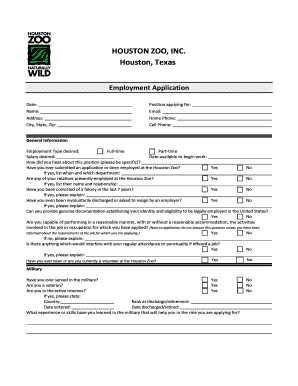
Get Tx Hzi Employment Application
How it works
-
Open form follow the instructions
-
Easily sign the form with your finger
-
Send filled & signed form or save
How to fill out the TX HZI Employment Application online
Completing the TX HZI Employment Application online is a crucial step in your job search process. This guide will provide you with clear, step-by-step instructions to help you navigate each section of the form effectively.
Follow the steps to successfully fill out your application.
- Click the ‘Get Form’ button to access the application form and open it in your chosen editor.
- Enter your personal information, including your name, email address, and contact numbers in the designated fields. Be sure to double-check for accuracy.
- Fill in the general information section. Indicate the employment type you prefer (full-time or part-time), your desired salary, and the date you are available to begin work.
- Respond to the question about how you heard about the position, providing specific details if applicable.
- Answer the questions regarding previous applications or employment with the Houston Zoo, listing any relatives currently employed there if relevant.
- Declare any felony convictions in the past seven years, providing explanations if necessary.
- Indicate if you have been discharged or asked to resign from a previous job, offering explanations where required.
- Confirm your ability to provide documentation establishing your identity and eligibility to work in the U.S.
- Assess whether you can perform the job activities with or without reasonable accommodation and provide explanations if unable.
- Disclose any factors that may affect your attendance or punctuality if hired.
- Complete the military section if applicable, sharing relevant details about your service and any skills you learned which are pertinent to the job.
- In the education section, list your educational background, including schools attended, graduation status, and majors or degrees achieved.
- Detail your employment history, starting with the most recent employer. Include the name, contact information, job title, employment dates, and reasons for leaving.
- Provide references from individuals who can vouch for your skills and experience, while ensuring to list their contact details.
- Complete the optional equal employment opportunity section, ensuring the submission will not affect your application.
- Review the Certification of Truth and Accuracy statement, then sign and date the application to affirm the information is correct.
- Once all sections are filled out, you may save your changes, download the form, print it, or share it according to your needs.
Take control of your job search and complete your TX HZI Employment Application online today!
Filling out a TX HZI Employment Application requires attention to detail. Begin by reviewing the entire form to familiarize yourself with all sections. Provide precise information and avoid vague statements. If you encounter any challenges, consider visiting uslegalforms for guidance and resources that can simplify the process.
Industry-leading security and compliance
US Legal Forms protects your data by complying with industry-specific security standards.
-
In businnes since 199725+ years providing professional legal documents.
-
Accredited businessGuarantees that a business meets BBB accreditation standards in the US and Canada.
-
Secured by BraintreeValidated Level 1 PCI DSS compliant payment gateway that accepts most major credit and debit card brands from across the globe.


