Loading
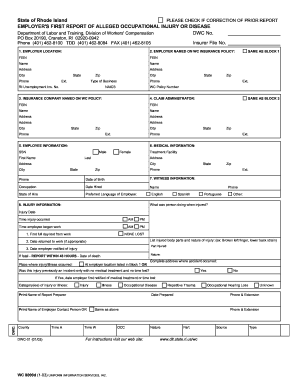
Get Ri Dwc-01 2003-2026
How it works
-
Open form follow the instructions
-
Easily sign the form with your finger
-
Send filled & signed form or save
How to fill out the RI DWC-01 online
The RI DWC-01 form is a crucial document for reporting alleged occupational injuries or diseases in Rhode Island. This guide provides a step-by-step approach to assist users in successfully completing the form online.
Follow the steps to accurately complete the RI DWC-01 form.
- Click the ‘Get Form’ button to access the RI DWC-01 form. This will allow you to open and start filling out the document in an online format.
- Begin by entering the employer location details in the designated fields. This includes the address, city, state, and postal code. Ensure all values are accurate and complete.
- Next, provide information about the employer named on the workers' compensation insurance policy, including the Federal Employer Identification Number (FEIN) and contact details.
- Fill in the information for the insurance company named on the workers' compensation policy. Include the FEIN and relevant contact details as requested.
- In the employee information section, enter the employee's full name, date of birth, social security number, and any required details regarding the employee's preferred language.
- Complete the medical information section by detailing the treatment facility and the specifics of the treatment provided.
- Provide witness information if applicable, including their name, occupation, and contact details.
- In the injury information section, accurately document the date and time when the injury occurred, along with the details of the incident and the injuries sustained.
- Confirm any other required sections, ensuring all fields are filled out correctly, before you finalize the form.
- Once you have completed all sections of the form, you can save your changes. You may also have options to download, print, or share the completed document as needed.
Start completing the RI DWC-01 form online today to ensure your workplace injury claims are properly filed.
A DWC 1 claim form is the official document used to file a workers' compensation claim for job-related injuries. It captures vital information about the accident and the injured party. Familiarizing yourself with how to complete the DWC 1 claim form is important when dealing with RI DWC-01 procedures.
Industry-leading security and compliance
US Legal Forms protects your data by complying with industry-specific security standards.
-
In businnes since 199725+ years providing professional legal documents.
-
Accredited businessGuarantees that a business meets BBB accreditation standards in the US and Canada.
-
Secured by BraintreeValidated Level 1 PCI DSS compliant payment gateway that accepts most major credit and debit card brands from across the globe.


