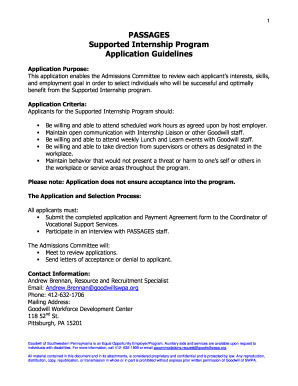
Get Passages Supported Internship Program Application Guidelines 2015-2026
How it works
-
Open form follow the instructions
-
Easily sign the form with your finger
-
Send filled & signed form or save
How to fill out the PASSAGES Supported Internship Program Application Guidelines online
Filling out the PASSAGES Supported Internship Program Application Guidelines online can be straightforward with the right guidance. This guide will provide you with clear, step-by-step instructions to assist you in completing your application successfully.
Follow the steps to complete your application effortlessly.
- Click the ‘Get Form’ button to obtain the document and open it in your preferred editor.
- Enter your personal information, including your name, social security number, address, date of birth, and contact information, in the designated fields. Ensure that all information is accurate and up-to-date.
- Fill out the educational background section. Indicate the highest level of education you have completed and provide the name of the school or institution. If applicable, detail any vocational programs or certifications.
- Complete the employment background section by listing your recent volunteer or paid positions. Include details such as job title, duties, supervisor's name, contact number, and whether the position was paid or unpaid.
- Answer questions related to any employment challenges you may have faced, including whether you have ever been fired or quit a job. Provide explanations if you answer 'Yes' to either question.
- Specify your desired internship areas by listing the top three industry areas you are interested in pursuing. Additionally, describe the skills and abilities that qualify you for the internships you seek.
- Discuss any training and work needs, including any restrictions or necessary accommodations. Answer the questions regarding emotional or mental health symptoms and how to address them.
- Indicate your transportation plans for getting to Goodwill and your internship site, selecting the appropriate option (public transport, self-driving, etc.).
- Respond to the applicant questions, providing thoughtful answers in 4 to 5 sentence paragraphs about your knowledge of the program and its benefits to you.
- Review and sign the acceptance agreement. This acknowledges your understanding of the program's reviews and requirements. Ensure you date the form.
- Once all sections are complete, save your changes. Depending on your needs, you may choose to download, print, or share the completed form.
Take the first step towards your internship by completing your application online today.
To write an application asking for permission, start with a formal greeting and a clear statement of your request. Explain the context and reason for which you seek permission, ensuring alignment with the PASSAGES Supported Internship Program Application Guidelines. Be polite and express your willingness to provide any additional information if required. A well-crafted application demonstrates respect and professionalism.
Industry-leading security and compliance
-
In businnes since 199725+ years providing professional legal documents.
-
Accredited businessGuarantees that a business meets BBB accreditation standards in the US and Canada.
-
Secured by BraintreeValidated Level 1 PCI DSS compliant payment gateway that accepts most major credit and debit card brands from across the globe.


