Loading
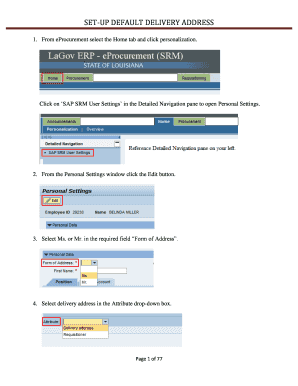
Get Set-up Default Delivery Address - Division Of Administration
How it works
-
Open form follow the instructions
-
Easily sign the form with your finger
-
Send filled & signed form or save
How to fill out the SET-UP DEFAULT DELIVERY ADDRESS - Division Of Administration online
This guide will provide clear, step-by-step instructions for filling out the SET-UP DEFAULT DELIVERY ADDRESS form for the Division of Administration. Each section of the form will be explained to ensure a smooth online submission process.
Follow the steps to complete the form accurately and efficiently.
- Select the Home tab in eProcurement and navigate to the personalization section.
- In the detailed navigation pane, click on ‘SAP SRM User Settings’ to access your Personal Settings.
- Within the Personal Settings window, click the Edit button to modify your information.
- In the required field labeled 'Form of Address', choose either 'Ms.' or 'Mr.' from the dropdown options.
- Select 'Delivery address' from the drop-down box labeled 'Attribute'.
- Click the 'Add Line' button to include a new delivery address.
- Refer to the tables on pages 3-77 of the document to find your specific delivery address number and enter it in the 'Value' column accordingly.
- Select the Radio Button labeled 'Standard' to designate this address as your default delivery address.
- Once all modifications are complete, click the Save button located at the top of the screen under Personal Settings.
- After saving, you can choose to download, print, or share the completed form as needed.
Start filling out your SET-UP DEFAULT DELIVERY ADDRESS form online today.
The feature allows you to set the default shipping address and payment method for your purchases. Setting defaults helps you skip these steps and save time during the checkout-process.
Industry-leading security and compliance
US Legal Forms protects your data by complying with industry-specific security standards.
-
In businnes since 199725+ years providing professional legal documents.
-
Accredited businessGuarantees that a business meets BBB accreditation standards in the US and Canada.
-
Secured by BraintreeValidated Level 1 PCI DSS compliant payment gateway that accepts most major credit and debit card brands from across the globe.


