Loading
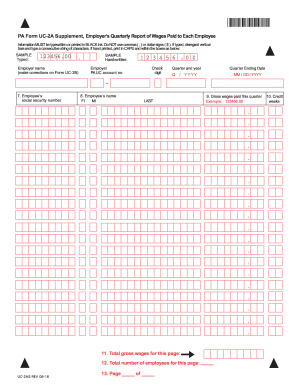
Get Pa Uc-2as 2011
How it works
-
Open form follow the instructions
-
Easily sign the form with your finger
-
Send filled & signed form or save
How to fill out the PA UC-2AS online
This guide provides step-by-step instructions for users on how to successfully fill out the PA UC-2AS form online. By following these detailed steps, you can ensure accurate and complete submission of your employer's quarterly report of wages paid to each employee.
Follow the steps to complete the PA UC-2AS form online:
- Press the ‘Get Form’ button to access the PA UC-2AS form in your preferred editor.
- In the employer name section, ensure the information is corrected from the Form UC-2B, if applicable.
- Enter the employee’s social security number in the designated field. Ensure clarity by entering the number in a continuous format without any spaces or additional characters.
- Fill in the employee’s name using uppercase letters, ensuring that it fits within the provided box.
- Indicate the quarter and year in the specified format (Q / YYYY) clearly.
- For total gross wages, enter the appropriate amount for this quarter without commas or dollar signs.
- Indicate the number of credit weeks accurately for this period.
- Finally, review all entries for accuracy and completeness before proceeding to save the document.
- You can then save your changes, download the form, print it, or share it as needed.
Complete your PA UC-2AS form online for a smooth submission process.
Get form
Experience a faster way to fill out and sign forms on the web. Access the most extensive library of templates available.
Several factors can disqualify you from receiving unemployment benefits in Pennsylvania. Common issues include quitting your job without a valid reason, being fired for misconduct, or failing to search for new employment actively. Staying informed about these disqualifications ensures you meet eligibility criteria. Understanding these requirements will enable you to navigate the PA UC-2AS process confidently.
Get This Form Now!
Use professional pre-built templates to fill in and sign documents online faster. Get access to thousands of forms.
Industry-leading security and compliance
US Legal Forms protects your data by complying with industry-specific security standards.
-
In businnes since 199725+ years providing professional legal documents.
-
Accredited businessGuarantees that a business meets BBB accreditation standards in the US and Canada.
-
Secured by BraintreeValidated Level 1 PCI DSS compliant payment gateway that accepts most major credit and debit card brands from across the globe.


