Loading
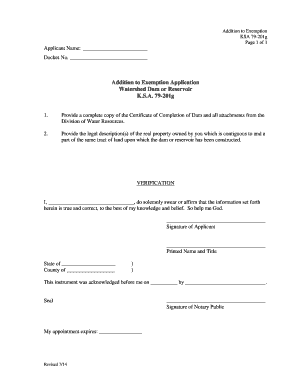
Get Application-newtxadd-201g Dam.doc
How it works
-
Open form follow the instructions
-
Easily sign the form with your finger
-
Send filled & signed form or save
How to use or fill out the Application-newTXAdd-201g Dam.doc online
Filling out the Application-newTXAdd-201g Dam.doc online is a straightforward process that requires attention to detail to ensure accurate submission. This guide will provide you with step-by-step instructions to complete the application efficiently.
Follow the steps to fill out the application accurately and efficiently.
- Click the ‘Get Form’ button to access the Application-newTXAdd-201g Dam.doc and open it for editing in your preferred platform.
- Enter the applicant name in the designated field to identify the individual or entity making the application.
- Fill in the docket number if applicable; this may be requested for reference in processing your application.
- Attach a complete copy of the Certificate of Completion of the dam, including all relevant attachments from the Division of Water Resources.
- Provide the legal description(s) of the real property you own, which is contiguous to and part of the same tract of land as the constructed dam or reservoir.
- In the verification section, complete your name to affirm the truthfulness of the information provided.
- Sign the application to confirm the authenticity of your declaration.
- Print your name and title in the specified fields for clarity.
- Indicate the state and county in which you are submitting the application.
- If a notary public is required, provide the date of acknowledgment and the notary's signature in the appropriate areas.
- Save your changes once all fields have been completed, and you may then choose to download, print, or share the filled-out form as needed.
Complete your document online today to simplify the application process.
Industry-leading security and compliance
US Legal Forms protects your data by complying with industry-specific security standards.
-
In businnes since 199725+ years providing professional legal documents.
-
Accredited businessGuarantees that a business meets BBB accreditation standards in the US and Canada.
-
Secured by BraintreeValidated Level 1 PCI DSS compliant payment gateway that accepts most major credit and debit card brands from across the globe.


