Loading
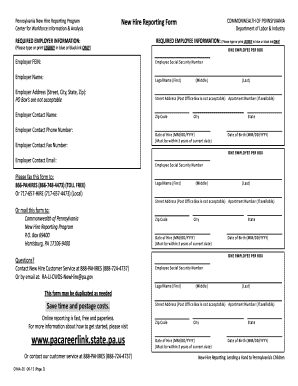
Get Pa Cwia-25 2012-2025
How it works
-
Open form follow the instructions
-
Easily sign the form with your finger
-
Send filled & signed form or save
How to fill out the PA CWIA-25 online
Filling out the PA CWIA-25 form for new hire reporting in Pennsylvania is an important step for employers. This guide provides clear, step-by-step instructions to help users complete the form accurately and efficiently online.
Follow the steps to complete the PA CWIA-25 form.
- Press the ‘Get Form’ button to access the PA CWIA-25 form.
- Begin by entering the required employer information. Fill out the Employer FEIN, Employer Name, Employer Address, Employer Contact Name, Employer Contact Phone Number, Employer Contact Fax Number, and Employer Contact Email. Ensure all details are accurate and legible.
- Proceed to the required employee information section. Enter the Employee’s Social Security Number, Legal Name (including First, Middle, and Last), Street Address (avoid using a Post Office Box), Apartment Number (if applicable), City, State, Zip Code, Date of Hire (ensure it is within three years of the current date), and Date of Birth.
- Repeat the employee information entry for each additional employee, ensuring that one employee is placed per box.
- After completing all required fields, review the form thoroughly for accuracy. Make any necessary edits to the submitted information before final submission.
- Once the form is complete and correct, choose how to submit it. Options may include printing and mailing to the specified address or faxing it to the provided numbers.
- Alternatively, if filing online, follow the specific prompts to submit the form electronically. Save any confirmation or receipt for future reference.
Start completing your PA CWIA-25 form online today to streamline your new hire reporting process.
As a non-resident filing taxes in Pennsylvania, you should use Form PA-40NR to report your income. This form is specifically designed for non-residents who earn income in the state. You can easily obtain this form from the Pennsylvania Department of Revenue’s website. Completing this form accurately ensures that you comply with state tax requirements and are taxed appropriately.
Industry-leading security and compliance
US Legal Forms protects your data by complying with industry-specific security standards.
-
In businnes since 199725+ years providing professional legal documents.
-
Accredited businessGuarantees that a business meets BBB accreditation standards in the US and Canada.
-
Secured by BraintreeValidated Level 1 PCI DSS compliant payment gateway that accepts most major credit and debit card brands from across the globe.


