Loading
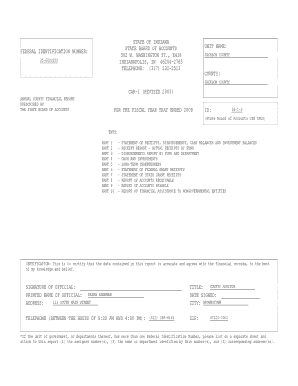
Get (state Board Of Accounts Use Only) Contents Part Part Part Part Part Part Part Part Part Part 1 2 3
How it works
-
Open form follow the instructions
-
Easily sign the form with your finger
-
Send filled & signed form or save
How to fill out the (State Board Of Accounts USE ONLY) CONTENTS PART PART PART PART PART PART PART PART PART PART 1 2 3 online
Filling out the annual financial report for your county can seem daunting, but this guide will help simplify the process of completing the (State Board Of Accounts USE ONLY) CONTENTS PART PART PART PART PART PART PART PART PART PART 1 2 3 form online. Follow the detailed instructions to ensure accuracy and compliance.
Follow the steps to successfully complete your financial report online.
- Click the ‘Get Form’ button to obtain the annual financial report document and open it in the required editing tool.
- Begin by entering the federal identification number at the designated field. Ensure this number is accurate for your reporting entity.
- Fill in the unit name and county information. This will typically be the official name of your county and its designation as it appears in state records.
- Move onto PART 1, which focuses on the statement of receipts, disbursements, cash balances, and investment balances. Fill each section accurately by referencing your financial records.
- Proceed to PART 2, detailing the actual receipts by fund. Ensure you specify each fund’s amount correctly. Gather data from your accounting system to complete this section.
- In PART 3, report your disbursements. Allocate amounts to their respective departments and ensure the totals match your financial statements.
- Complete PART 4 by documenting cash and investments, including purchase dates and serial numbers where applicable. Verify with your bank statements for accuracy.
- In PART 5, outline any indebtedness your county has, including general obligation bonds and long-term leases. Ensure details are current.
- Continue to PART 6 and PART 7 to record federal and state grant receipts, disbursements, and balances. Check your grant documentation for correct figures.
- For PART 8 and PART 9, provide reports on accounts receivable and accounts payable, respectively. Ensure all entries correspond to your accounting records.
- Finally, in PART 10, describe any financial assistance provided to non-governmental entities and ensure accuracy in amounts and descriptions.
- Review your completed form for any errors and omissions. Save your file, and if required, download, print, or share it as needed.
Complete your financial reporting documents online today to ensure compliance and transparency.
Industry-leading security and compliance
US Legal Forms protects your data by complying with industry-specific security standards.
-
In businnes since 199725+ years providing professional legal documents.
-
Accredited businessGuarantees that a business meets BBB accreditation standards in the US and Canada.
-
Secured by BraintreeValidated Level 1 PCI DSS compliant payment gateway that accepts most major credit and debit card brands from across the globe.


