Loading
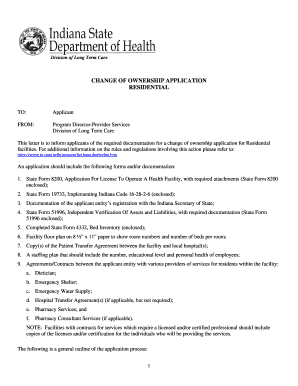
Get Change Of Ownership Application Residential - In
How it works
-
Open form follow the instructions
-
Easily sign the form with your finger
-
Send filled & signed form or save
How to fill out the CHANGE OF OWNERSHIP APPLICATION RESIDENTIAL - In online
Filling out the Change of Ownership Application for Residential facilities can seem daunting, but it becomes manageable with a step-by-step approach. This guide will help you navigate the necessary forms and gather required documentation for a seamless application process.
Follow the steps to complete your application effectively.
- Click the 'Get Form' button to obtain the Change of Ownership Application in your chosen editor.
- Begin by completing SECTION I, which identifies the type of application. Make sure to check the 'Change of Ownership' option and indicate the anticipated date of sale, purchase, or lease.
- Proceed to SECTION II for identifying information about the facility. Fill in the name, address, contact numbers, and the cost reporting year accurately.
- Complete SECTION III to disclose the type of services and structure. Ensure you provide information on the number of beds and the service levels offered within the facility.
- Move to SECTION IV, where you will disclose ownership information. List all individuals or organizations with a 5% or greater ownership interest and detail the change of ownership type.
- In SECTION V, provide a detailed disclosure of the applicant entity, including all individuals associated and their relevant history in operating health facilities.
- Complete SECTION VI, certifying that all statements made in the application are correct. This section requires an authorized representative's signature and possibly notarization.
- After completing the form, review all entries for accuracy. Save your changes, and then download or print the application for submission.
Start filling out your Change of Ownership Application online today to ensure a smooth transition process.
Industry-leading security and compliance
US Legal Forms protects your data by complying with industry-specific security standards.
-
In businnes since 199725+ years providing professional legal documents.
-
Accredited businessGuarantees that a business meets BBB accreditation standards in the US and Canada.
-
Secured by BraintreeValidated Level 1 PCI DSS compliant payment gateway that accepts most major credit and debit card brands from across the globe.


