Loading
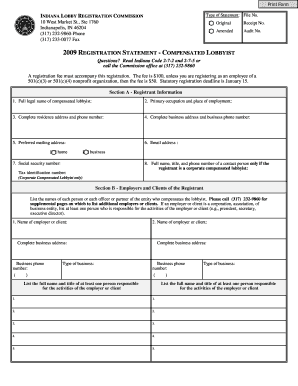
Get 2009 Comp Reg
How it works
-
Open form follow the instructions
-
Easily sign the form with your finger
-
Send filled & signed form or save
How to fill out the 2009 Comp Reg online
This guide provides a step-by-step approach to filling out the 2009 Comp Reg online, ensuring that users understand each component of the registration process. Whether you are new to lobbyist registration or seeking to renew your status, this comprehensive guide will assist you through the necessary sections of the form.
Follow the steps to successfully complete your 2009 Comp Reg online.
- Click the ‘Get Form’ button to access the digital version of the 2009 Comp Reg and open it in your preferred online editor.
- Begin with Section A, Registrant Information. Fill in your full legal name as a compensated lobbyist, primary occupation, and place of employment. Additionally, provide your complete residence and business addresses, email address, and social security number.
- If applicable, provide the full name and title of a contact person and their phone number if you are registering as a corporate compensated lobbyist. Include the tax identification number in this section.
- In Section B, list each employer or client who compensates you, along with their complete business addresses and phone numbers. Ensure you include at least one individual responsible for the activities of each employer or client.
- In Section C, identify the subjects of lobbying related to your efforts. You can select multiple topics from the provided list that aligns with your lobbying activities.
- For individual registrants, complete Section D by answering the questions about any felony convictions or issues related to lobbying. Attach explanations if you answer 'yes' to any of the questions.
- Corporate registrants must complete Section E by listing all employees who will provide lobbying services to clients. Use an additional page if necessary.
- Section F requires the sworn statement. An original signature of the registrant or authorized officer must be included. Make a note that stamped or faxed signatures will invalidate the registration.
- Once all sections are filled out completely, review your information for accuracy. Finally, you can save changes, download a copy of the form, print it, or share it as needed.
Start completing your 2009 Comp Reg online today to ensure timely submission and compliance.
Industry-leading security and compliance
US Legal Forms protects your data by complying with industry-specific security standards.
-
In businnes since 199725+ years providing professional legal documents.
-
Accredited businessGuarantees that a business meets BBB accreditation standards in the US and Canada.
-
Secured by BraintreeValidated Level 1 PCI DSS compliant payment gateway that accepts most major credit and debit card brands from across the globe.


