Loading
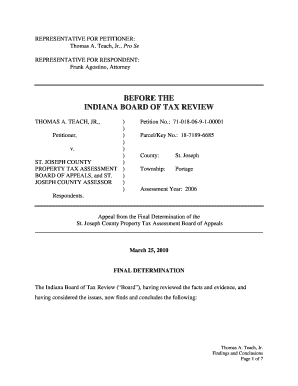
Get Teach, Jr - In
How it works
-
Open form follow the instructions
-
Easily sign the form with your finger
-
Send filled & signed form or save
How to fill out the Teach, Jr - In online
Filling out the Teach, Jr - In form online can be a streamlined process when guided step-by-step. This guide provides clear instructions to help you complete the form accurately and efficiently.
Follow the steps to complete the Teach, Jr - In form easily.
- Click ‘Get Form’ button to obtain the form and open it for editing.
- Fill in the Petitioner section with your name and any necessary identification details. Ensure accuracy, as this information is crucial for the processing of your appeal.
- In the Respondent section, enter the name of the opposing party or entity involved in your case. Double-check spelling to avoid any delays.
- Provide the Petition Number and Parcel/Key Number as indicated. This information typically relates to your property and ensures your documents are correctly categorized.
- Specify the County and Township where the property is located. Correctly identifying these areas is essential for jurisdictional purposes.
- Fill in the Assessment Year for the property appeal. This year is significant in understanding the context of your appeal.
- Carefully review your petition narrative, detailing the reasons for your appeal. It's important to articulate your claims clearly and support them with any available evidence.
- Once you have completed all sections, review your form for any errors or omissions. Completing your form accurately helps streamline the review process.
- Save your changes. You may also download, print, or share the completed form as necessary based on your submission requirements.
Start filling out the Teach, Jr - In form online today!
Scratch is recommended for grades 3 and above while ScratchJr offers a simplified interface for non-readers and grades 2 and below.
Industry-leading security and compliance
US Legal Forms protects your data by complying with industry-specific security standards.
-
In businnes since 199725+ years providing professional legal documents.
-
Accredited businessGuarantees that a business meets BBB accreditation standards in the US and Canada.
-
Secured by BraintreeValidated Level 1 PCI DSS compliant payment gateway that accepts most major credit and debit card brands from across the globe.


