Loading
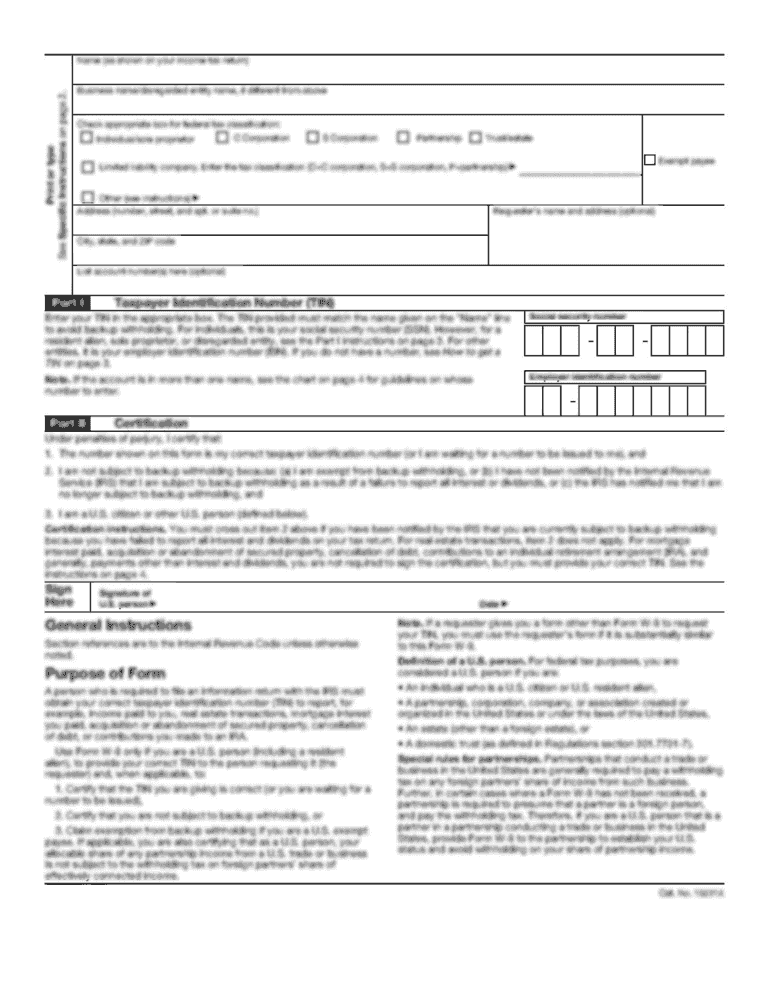
Get Wv Tobacco Quitline Fax-to-quit Referral Form 2015-2025
How it works
-
Open form follow the instructions
-
Easily sign the form with your finger
-
Send filled & signed form or save
How to fill out the WV Tobacco Quitline Fax-to-Quit Referral Form online
The WV Tobacco Quitline Fax-to-Quit Referral Form is a crucial document for healthcare providers to refer patients ready to quit tobacco. This guide provides step-by-step instructions to assist you in filling out the form accurately and efficiently online.
Follow the steps to successfully complete the form.
- Click the ‘Get Form’ button to obtain the form and open it for editing.
- Begin by filling out the 'Provider' section. Enter the provider's name, clinic or hospital name, and address, including city, state, and zip code. Ensure that all entries are printed clearly.
- In this section, include the contact name, phone, fax, and email of the provider. Accurate contact information is essential for timely communication.
- Check any applicable boxes if the patient has specific health conditions such as being pregnant, having an irregular heartbeat, or experiencing a recent heart attack. This information is critical for the Quitline to provide appropriate assistance.
- If any boxes were checked in Step 4, sign in the space provided to authorize the WV Tobacco Quitline to send over-the-counter nicotine replacement therapy. If the patient is not physically present, indicate that the patient provided verbal consent by checking the appropriate box.
- Next, complete the 'Patient' section. Print the patient’s name clearly, followed by their address, including city, state, and zip code, and county of residence.
- Input the patient's date of birth and insurance information in the designated fields. If the patient is a Medicaid recipient, include the ID number.
- Fill in the patient’s phone number, indicating if it is a cell phone by checking yes or no. Additionally, provide an alternate phone number and email address if available.
- Confirm the patient's understanding by having them check the box indicating consent for the WV Tobacco Quitline to contact them. Also, fill out their preferences for receiving calls, including best times and days.
- Lastly, ensure the patient signs and dates the form to confirm their participation.
- Once all sections are complete and all information is accurate, save the changes. You may then download, print, or share the form as needed.
Complete the WV Tobacco Quitline Fax-to-Quit Referral Form online today to support your patients in their journey to quit tobacco.
To keep the background color of a checkbox when it is checked, you can use the :checked pseudo-class in combination with the + adjacent sibling combinator. The + combinator selects the element immediately preceded by the former element.
Industry-leading security and compliance
US Legal Forms protects your data by complying with industry-specific security standards.
-
In businnes since 199725+ years providing professional legal documents.
-
Accredited businessGuarantees that a business meets BBB accreditation standards in the US and Canada.
-
Secured by BraintreeValidated Level 1 PCI DSS compliant payment gateway that accepts most major credit and debit card brands from across the globe.


